Microsoft Flight Simulator © Microsoft Corporation. DG Flugzeugbau DG-808S MSFS add-on was created under Microsoft’s “Game Content Usage Rules” using assets from Microsoft Flight Simulator X, and it is not endorsed by or affiliated with Microsoft.
https://www.xbox.com/en-US/developers/rules
The DG Flugzeugbau DG-800 series is a family of 15 metre and 18 metre single-seat gliders and motor gliders produced by Glaser-Dirks since 1993 and by DG Flugzeugbau GmbH after 1997. It is the successor to the DG-400 and the DG-600 models. DG808S is 18m wing span competition glider. This modification has 150 pounds thrust retractable jet engine installed, which can be used for taking off or flight sustain.
If you are not planning to use engine, after flight starts on the runway press READY TO FLY immediately. If you need an engine, wait for ~10 seconds until it spins up, only then press READY TO FLY button.
As an alternative, you can use Kinetic Assistant application – it provides winch and tow functionality (animated ropes only in payware version). Same as thermals simulation – you can place thermals in soaring area manually or get hotspots from API server in one click (best coverage in central Europe).
To participate in competitions, or load just train your skills on proposed routes, you may try MSFS ALBATROSS competitions app
Even if this add-on released under TouchingCloud label, in fact that is community job – many people were involved in development, so it will be fair to list their names (in order of appearance, hope I did not forget anyone):
Flight Simulator X dev team – 3D model
Michael Rossi – flight model, systems
Ian “B21” Lewis – instruments
ANRI – flight model, competitions
David Fairhurst – textures
Emil Jacques Watson – textures
Got Gravel – flight model, systems
Pup Pryde – textures
renderpeople – pilot model
Also many testers and media creators helping us during the process, thanks guys!
HOW TO INSTALL
Unpack archive content into Community folder (if you have problems finding it – read this article https://www.flightsim.com/vbfs/content.php?21235-Finding-The-MSFS-2020-Community-Folder ).
HOW TO UNINSTALL
Remove “touchingcloud-aircraft-dg808s” directory from Community
Aircraft avionics and controls
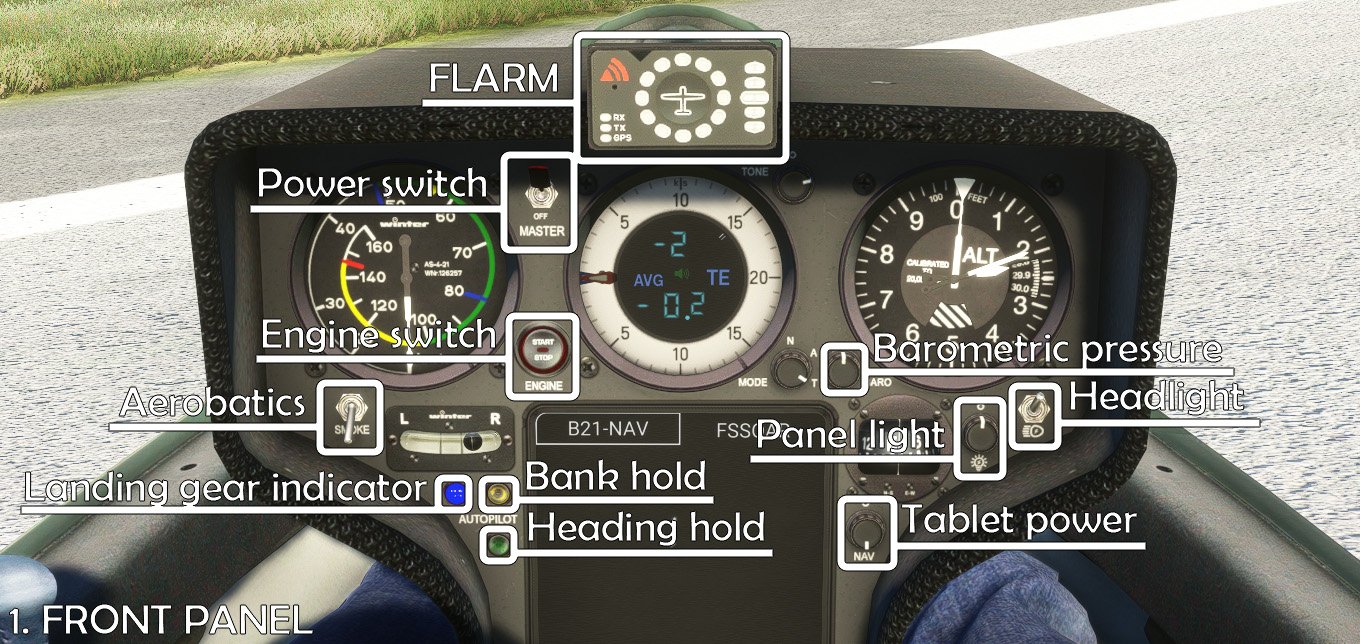
Variometer
Navigation screen
Canopy indication
NOTES AND ISSUES
Remove fuel before flight start if you don’t need the engine or just press ENGINE button on front panel after flight start.
If you want to disable vario tone, turn the knob to the right top of the vario counter-clockwise.
Sometimes map or vario gauges hang and stop working properly. You need to restart them with a relative knob – after reinitialization they could go back to work.
You can use Toggle water rudder key to release winch/tow rope created by KineticAssistant.
If you wish to create liveries for this add-on, check layout files and blank livery files
Glider configs
You are able to edit default avionics parameters by changing RUNWAY.FLT file values (in case you are starting flight on the runway). Main variables:
UNITS_IMPERIAL = 100 Imperial / 0 Metric
VARIO_TONE_ACTIVE = 0 vario disabled / 20 muted / 100 max volume
VARIO_MODE = 0 NETTO / 50 AUTO / 100 TE
NAV_SCREEN = 0 screen disabled / 100 enabled
PILOT_TOGGLE = 0 pilot visible / 100 hide
CANOPY OPEN = 0 canopy closed / 100 opened
SLIDING_WINDOW = 0 window closed / 100 opened
YAWSTRING_TOGGLE = 0 yawstring visible / 100 hide
WINDSTRING_TOGGLE = 0 vertical wind indication enabled / 100 disabled
UPGRADE INSTRUMENTS DETAILS
by Ian “B21” Lewis
##############################
# DG808S B21 Instruments v.44
# SUMMARY USAGE:
##############
The instruments will work fine “out-of-the-box” with the Cambridge Vario auto-switching between CRUISE and CLIMB modes.
HOT-KEYS:
Assign a key/button to “TOGGLE BEACON LIGHTS” to manually switch the Cambridge vario to CRUISE or CLIMB.
Assign a key/button to “TOGGLE NAV LIGHTS” (default “Alt-N”?) to select NEXT WAYPOINT in Nav Display (if you have a flightplan loaded).
Assign a key to “TOGGLE CABIN LIGHTS” (default “Alt-T” I think) to show/hide debug readings.
#########################################
# Nav Instrument / LOADING A FLIGHT PLAN
#########################################
The Nav Instrument tells you
* the name of the selected waypoint
* a pointer for the direction to go
* the altitude of the waypoint
* the distance (in Km) to go
Flight plans are not essential, but we can use them to define a soaring cross-country task.
If you start the flight with no flight plan loaded, the Nav instrument will populate a single waypoint for your starting position,
calling that ‘HOME’. This isn’t a bad place to start with a launch followed by a glide back to the airport following the Nav
pointer, including in a cross-wind.
If you load a flight plan (before starting the flight) then the Nav Instrument will read that and display the first waypoint. You can
select further waypoints via the hot-key/button assigned to “TOGGLE NAV LIGHTS” (default Alt-N).
You can use ‘Alt-N’ (by default) to step through each waypoint on the Nav Instrument. Technically in MSFS you are toggling the
Nav lights but this is a workaround to enable you to interact with the Nav Instrument.
You can create your own MSFS flight plan with Little Nav Map (or Plan G).
MSFS has it’s own idea for what to do with the ALTITUDES
in your flight plan and this makes those altitudes irrelevant for soaring. If you append “+” to your waypoint NAME
e.g. “START+4000” then in this example the Nav Instrument will display 4000 (feet) for the “START” waypoint. This will be more
important if/when I add ‘estimated arrival height’ as a function of the Nav instrument.
An example Mifflin_Day1.pln MSFS flight plan for a soaring task is included.
See https://xp-soaring.github.io/fsx/missions/mifflin/overview.htm
Set the wind for 315 degrees / 17 knots / no gusts. This is harder than it sounds so ask the FB ground if you’re unsure.
######################
# Cambridge Vario
######################
The Cambridge Vario has 3 modes
AUTO MODE:
* icon at 3-o-clock will be blank (cruise) or a circle-arrow (climb)
* Average at 6-o-clock will be:
– cruise: rolling average Netto
– climb: true climb average since entering climb mode.
* Needle and Audio will be:
– cruise: Netto
– climb: TE
In AUTO MODE the gauge will switch sensibly between the AUTO-CRUISE and AUTO-CLIMB modes, e.g. a variety of different situations will
cause the gauge to operate in AUTO-CLIMB mode (needle showing TE climb rate, AUDIO on TE, averager giving you the TRUE climb rate
since you entered this mode). For example, selecting flaps T1 or T2, flying below 70 knots in rising air will cause the
Cambridge vario to assume you are trying to thermal. Flying fast, or simply flying in a straight line without climbing, will cause
the vario to exit climb mode.
CLIMB MODE:
* icon at 3-o-clock will say “TE”
* Average at 6-o-clock will be rolling average TE
* Needle and Audio will be TE
* The vario will remain fixed in this mode, with no auto-switching
CRUISE MODE:
* icon at 3-o-clock will say “Net”
* Average at 6-o-clock will be rolling average Netto
* Needle and Audio will be Netto
* The vario will remain fixed in this mode, with no auto-switching
##########################
# General info
##########################
Power on/off (default Alt-B) should work as expected. The instruments should cope with ‘slew mode’ and ‘pause’ ok.
I have NOT yet programmed the Cambridge ‘true average’ to detect pause/slew yet.
* ASI has (top) TRUE AIRSPEED (bottom) GROUND SPEED kph
* Nav has (bottom left) GLIDE RATIO
* WINTER has (bottom) TE m/s
* Cambridge has (bottom) Netto m/s.
The Netto is calibrated with the correct polar, so in STILL AIR if you’re flying properly (e.g. in the right flap, wheel up,
spoilers closed) it should read zero. Any difference is the sim flightmodel error or you are not flying in still air (easiest
check is the L/D in the Nav display).
MSFS gusts are not sensibly implemented currently, so you need to disable those or will have excessive jitter in the vario needles.
DG Flugzeugbau DG-808S v1.3.1 (FS20)
Fixes:
- incorrect VNE indication
- louder variometer
- flaps handle visual issues
DG Flugzeugbau DG-808S v1.3.0 (FS20)
Issues fixed:
- airspeed indicator displays adjusted value
- Assistances disabled
- front panel frame too dark
- front panel case too bright
- spoiler handle green instead of blue
- flaps handle incorrect position
- trim handle has no current state indication
- wheel brake no longer linked with spoilers handle
- vario sound volume is too low
- vario tone min/max pitch too narrow
- smoke and ballast drop effects permanently appear for wingmen created by AirshowAssistant
- small window frame affected by rain
- base fuselage texture wear and tear effect is too heavy
- engine sound too weak from cockpit view
Improvements:
- pilot toggle triggers placed above seat surface for better accessibility
- autopilot buttons (bank/heading hold) can be hidden by click on AUTOPILOT label (click same spot to restore)
- engine nozzle and fan smoothly heat up during heavy load
DG Flugzeugbau DG-808S v1.2.5 (FS20)
– native winch/towplane support
– classic liveries
– custom liveries provided as optional package
– cockpit and exterior models repainted
– LXN by JackBilbo included (optional, ver. Dec 28, 2023)
– wings flutter visual effects (you can restore detached wings and ejected canopy by toggling power switch)
– flight model adjusted for more accurate behaviour
FLARM temporarily removed as script requires update
DG Flugzeugbau DG-808S v0.11.5 (FS20)
– autopilot roll and heading hold modes
– waypoint automatic skip distance changed from 200m to 1.5km
– engine RPM set to 0 if flight started on runway or apron
– FLARM aerial collision warning added
– units switch moved to the STATUS page of tablet
Issues fixed:
– thumbnail is missing
– FLARM react on birds and hotspot spirals
– jet engine sound played during flight even if engine retracted
DG Flugzeugbau DG-808S v0.11.2 (FS20)
– smooth spoilers animation
– KineticAssistant switches replaced with tablet menu screen (click on microphone to the right to activate this menu)
– wings flutter animation
– jet engine 3d model (retracting/extracting automatically, press red START button to toggle)
– jet engine status screen (replacement for transponder gauge)
Issues fixed:
– ballast dump and smoke effects does not appear in multiplayer
– map glider icon does not move up in split screen mode
– open canopy does not affect exterior sounds volume
DG Flugzeugbau DG-808S v0.10.1 (FS20)
- canopy glass flickering fixed
- glider icon of FSSOAR map moved on top of the trail
- animation of ailerons and flap handle fixed
- added fictional indication of vertical wind (can be toggled by WHEEL DOWN/DRAG LEFT on yawstring root triangle)
DG Flugzeugbau DG-808S v0.10.0 (FS20)
- canopy glass materials added (scratches, fingerprints, fogging)
- smoke and ballast effects fixed
- flight model reworked to improve stability and performance
- yawstring code moved from JS to XML (faster animation but less accurate)
- Water ballast indication in Status page of the NAV screen
- sinking indication for map’s total energy trail
- parking brake removed, brakes linked with spoiler handle
- flaps handle can be moved backward/forward by VR controller
DG Flugzeugbau DG-808S v0.9.4 (FS20)
- dummy pilot node added to make glider visible on FLARM
- vario needles indication fixed
- XML script for smooth thermals lift simulation (KA 0.11.0 or later required)
DG Flugzeugbau DG-808S v0.9.3 (FS20)
- gauge textures improved
- doubled mouse pointer near flaps/spoiler handles and radio switches in VR fixed
- environment occluder box replaced with fuselage shaped model (affect water and grass)
- ground obstacles warning added for FLARM (sound volume linked with vario tone volume for now); only animated static objects can be detected (like windmill), smoking chimneys of We Love VFR add-on
- stalling during winch launch fixed
DG Flugzeugbau DG-808S v0.9.2 (FS20)
- aerodynamics fixes; as flaps drag/lift calculations became really weird after SU5, flaperons deflection by flaps handle became barely visible
- most levers/switches updated to native trigger templates for better usability and future VR controls support
- experimental FLARM device – no modes or advanced indication, just pointing to the direction of closest aircraft or ground unit
- radio and transponder added to the bottom panel (WIP)
- secondary canopy glass with cockpit reflection removed (now reflection appear only when Windshield effects set to ULTRA)
DG Flugzeugbau DG-808S v0.8.2 (FS20)
Post SimUpdate5 issues fixed:
- error messages on NAV screen
- smoke not working
- ballast effect is broken
- some cockpit switches does not have label or not clickable
- FPS drop during the long flight (confirmation needed)
- compass disc moved down and shaped as cone
- deployed spoilers cause slip (still may happen)
DG Flugzeugbau DG-808S v0.8.0 (FS20)
- animated pilot model (toggleable by click on seat)
- additional liveries
- cockpit reflection for canopy
- custom attitude indicator
- flight track for nav map
- precise aerodynamics
- panel light
- improved textures and materials
- custom water dump and aerobatic smoke effect
DG Flugzeugbau DG-808S v0.7.4TEST (FS20)
– custom nav screen; two modes – classic “B21NAV” and “FSSOAR” (fake XCSoar, very unfinished)
– nav screen waypoint autoskip at distance less than 300m
– precise flaps/ailerons angles (affecting flight model behavior)
– controls effectiveness decreased
– custom cockpit sounds (wind, ballast dump, some switches)
– custom pilot model (not animated yet, exterior only)
– template livery “BLACK”; to make your own livery – copy textures and their json files (one json per texture) you want to edit into “textures.BLACK folder”, then update JSON of the whole aircraft by JSON Generator (only if new files was added)
– minor gears fixes (still no rotation animation)
Overall progress:
Textures 60%
3D Model 30%
Flight model 70%
Sounds 40%
Gauges 80%
Navigation: 50%
Radio panel 0%
DG Flugzeugbau DG-808S v0.7.3TEST (FS20)
- yawstring and slip ball animation improved
- some sounds added (several switches and open canopy wind)
- vario needles indication fixed
- TE/netto needle rotation smoothed
- Kohlsman setting for altimeter
- wings livery layout moved to DG808S_W texture
- vario and altimerer knobs/buttons textured
- positive vario tone with variable interval
- scroll actions removed from canopy handles to avoid accidental open/eject
DG Flugzeugbau DG-808S v0.7.2TEST (FS20)
- missed polygons fixed
- pilot size decreased, changed to male
- advanced materials added, will take a long time until everything could look nice but some things improved already – like chrome cockpit details and brighter needles
- instruments units switch
- VR mouse pointer collision surface added into cockpit
- primitive ballast dump effect at speed more than 30kn (still looks like a fire, hope effects system will be improved soon)
DG Flugzeugbau DG-808S v0.7TEST (FS20)
Model was converted into native format, so no more limitations with clickable switches, instruments, advanced materials.
What was improved:
– Gauge instruments textures replaced, cockpit and livery improved
– Original animations restored
– Clickable elements restored, some new added. Most levers can be triggered by a mouse wheel. Easter egg hidden somewhere, be the one who found it first :slight_smile:
– Flight model improved to fit real performance data
– tow release handle and winch/towplane switch work only in latest kinetic/albatross versions. you have to launch application and press connect button before flight, or nothing will happen.
– Water ballast:
before take off you can set amount of fuel in left and right wing tip tanks which will be used for the ballast dump valve only. You can set central tank fuel amount if you are using jet engine, once it will be out of fuel – engine will be turned off. When you need to loose some weight – before landing, or to get extra lift, open the valve. When pointer hovered on it – you will see tooltip with total weight of the liquid inside (let’s think it is a water).
Later sound effect will be added and, when smokes implemented, visual effect (probably even after next MSFS update). Hope it will work in multiplayer and in replays properly.
Issues:
– poor geometry: low poly elements, missing polygons (like outside of canopy)
– no additional sounds (open canopy wind, switches etc.)
– no advanced materials (normals or PBR)
– game crash reported on attempt to restart flight, confirm if happened for you
– default nav display used, buttons squeezed because of unsupported aspect ratio
– unrealistic animation of yaw string
– single livery
Follow Touching Cloud Facebook page for updates announcements
DG Flugzeugbau DG-808S v0.6 (FS20)
- Installer no longer require FSX assets
- gauge file names shortened to avoid “Too long path name” Windows error (still may happen)
- wings flex modifier decreased twice
- spoilers effectiveness decreased twice
- sounds minor changes
- controls effectiveness and overall glider performance adjusted
- collision points adjusted, wingtip wheels added
- VR liveries added (to avoid crash to desktop in VR mode)
- Interior model fixes (to make it looks better in VR mode)
Screenshots by ANRI
DG Flugzeugbau DG-808S v0.5TEST (FS20)
- default flaps value set to 0 deg
- flaps positions number increased to 7, handle animation issues fixed
- center of gravity values changed
- auto trim feature works now (Z key)
- overall flight model improvements
- speed indicator value replaced from TAS to IAS
DG Flugzeugbau DG-808S v0.4TEST (FS20)
- engine fuel consumption in idle decreased 10 times (to 1l/h)
- fuel amount increased from 1 to 2 gallons
- flaps effectiveness adjusted
- barometer hundreds needle offset fixed
- battery state affect all digital gauges
- average climb (last 30 seconds) with arrows indication
- vario inop symbology hided
- total energy calculation (both varios show same value for now)
- vario tone linked with total energy sim variable
- Alt+A hotkey bind for vario tone mute
DG Flugzeugbau DG-808S v0.3TEST (FS20)
- Flight model adjustments
- Vario sound samples changed
- Yawstring thickness increased from 2px to 3px
- Installer remove _CVT_ folder automatically
- Installer issue with not copying files when “Install” option selected fixed
DG Flugzeugbau DG-808S v0.2TEST (FS20)
- Flight model adjustments
- Yaw string on canopy glass
DG Flugzeugbau DG-808S v0.1TEST (FS20)
Initial release
- AIR data import performed
- Flight model tuning
- Pseudo jet engine added with very low amount of fuel
- Asobo_VL3 sounds used
- Variometer sound tone (can’t be turned off yet)
- Working gauges (no clickable elements)
- Canopy transparency fixed

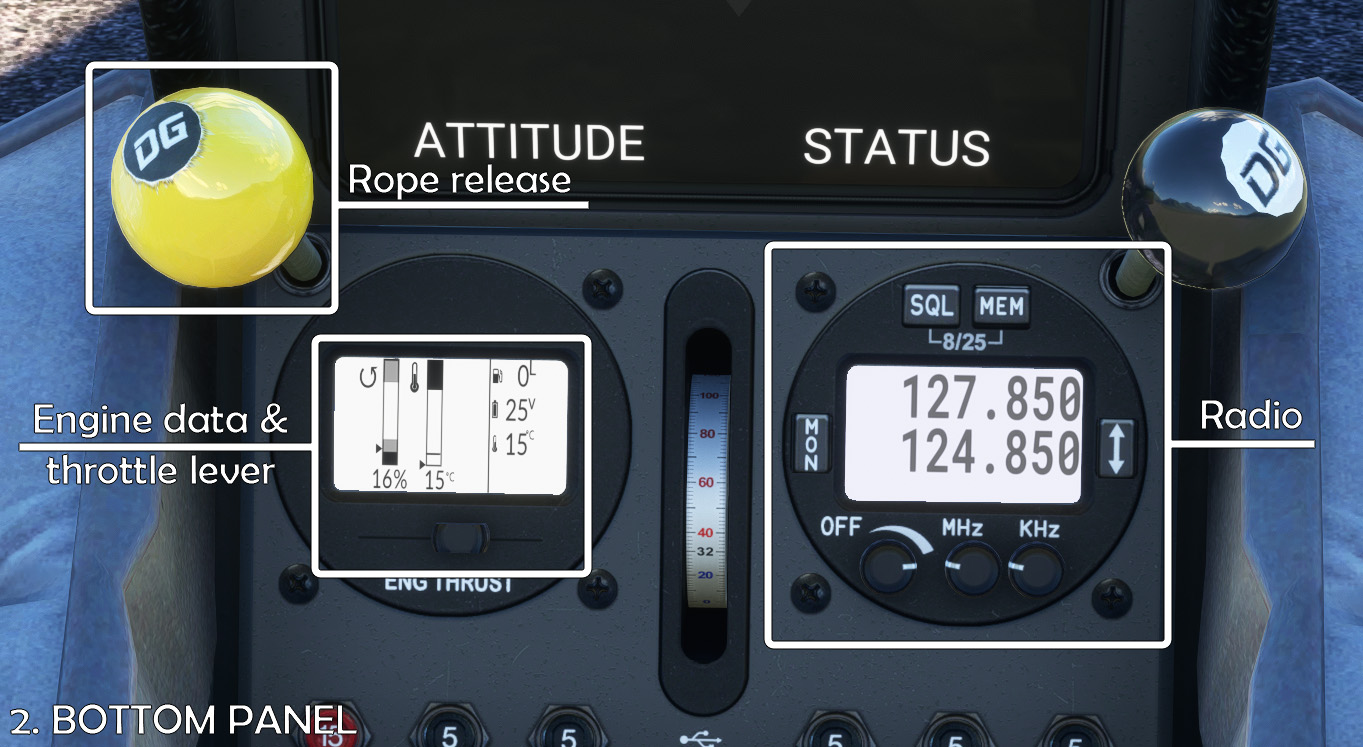
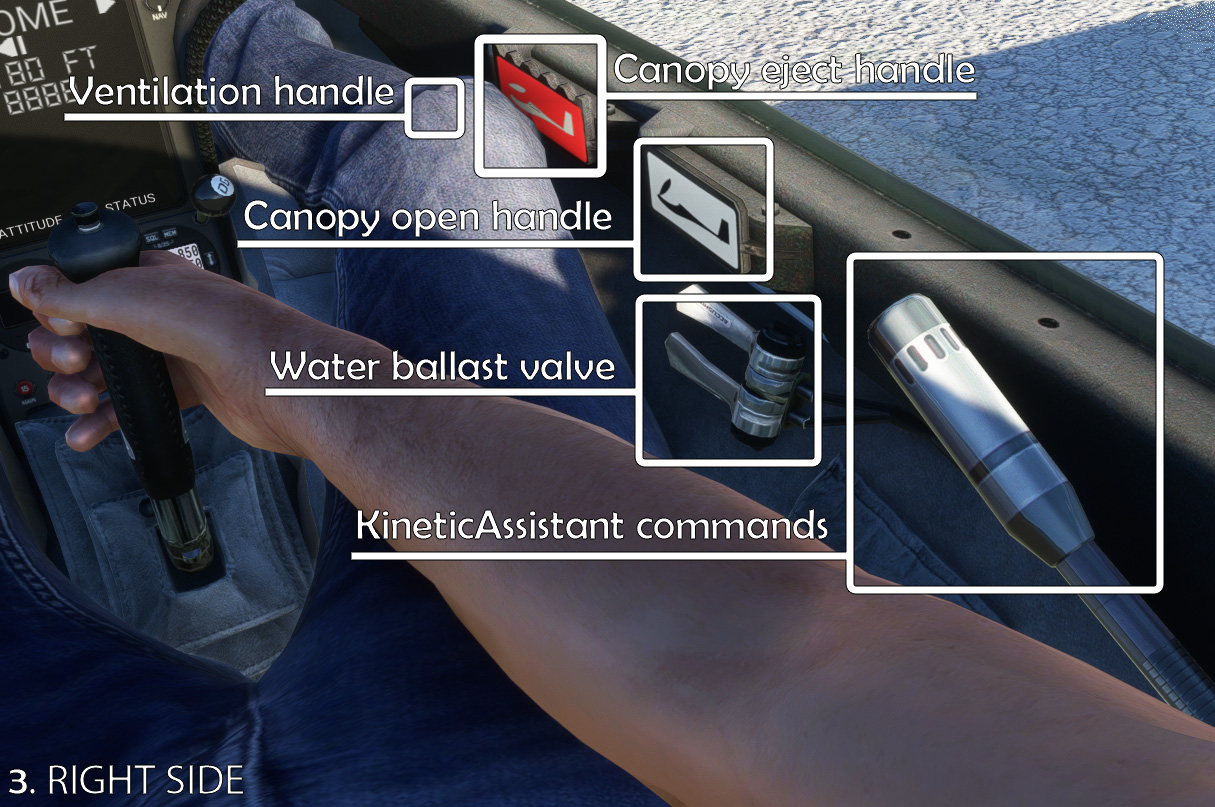
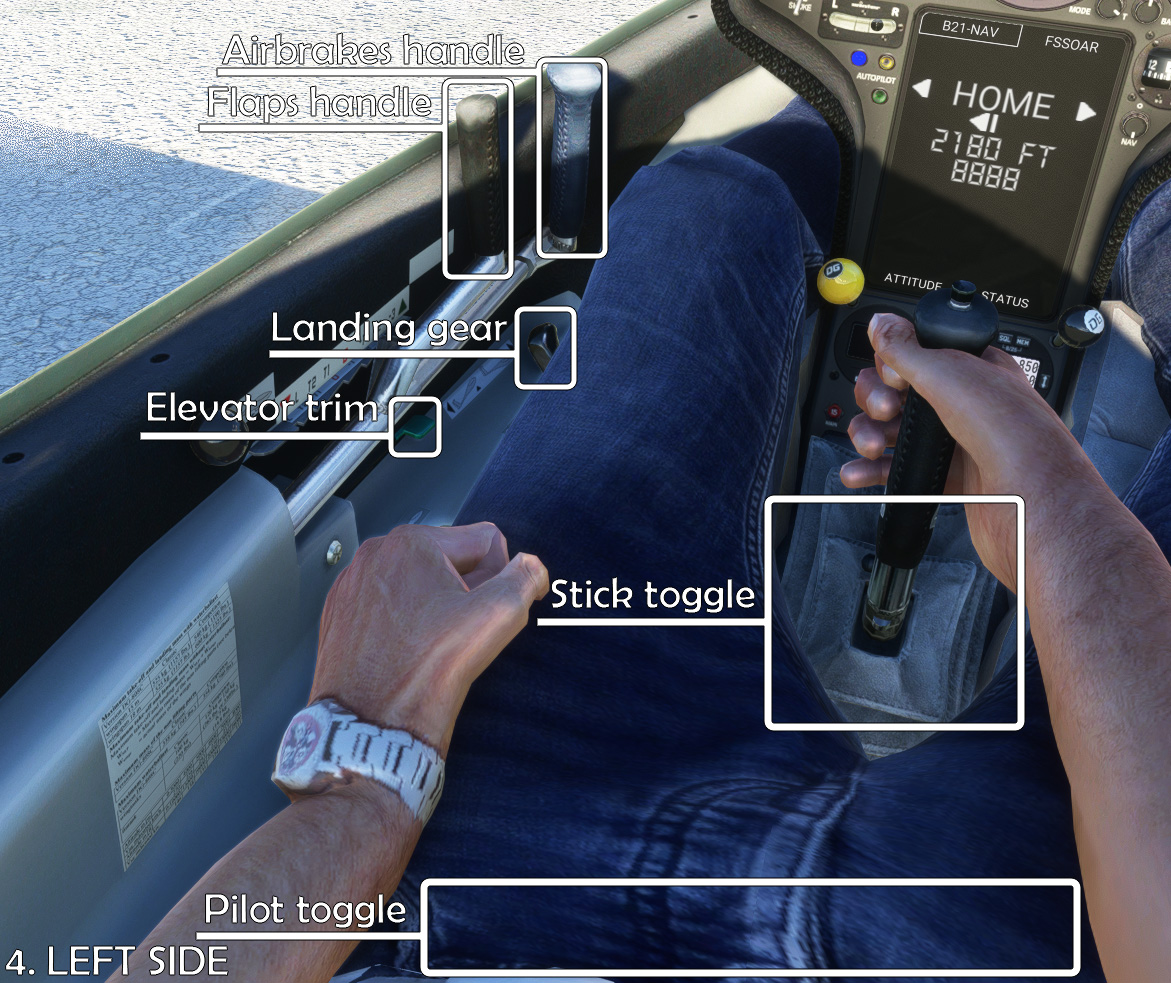
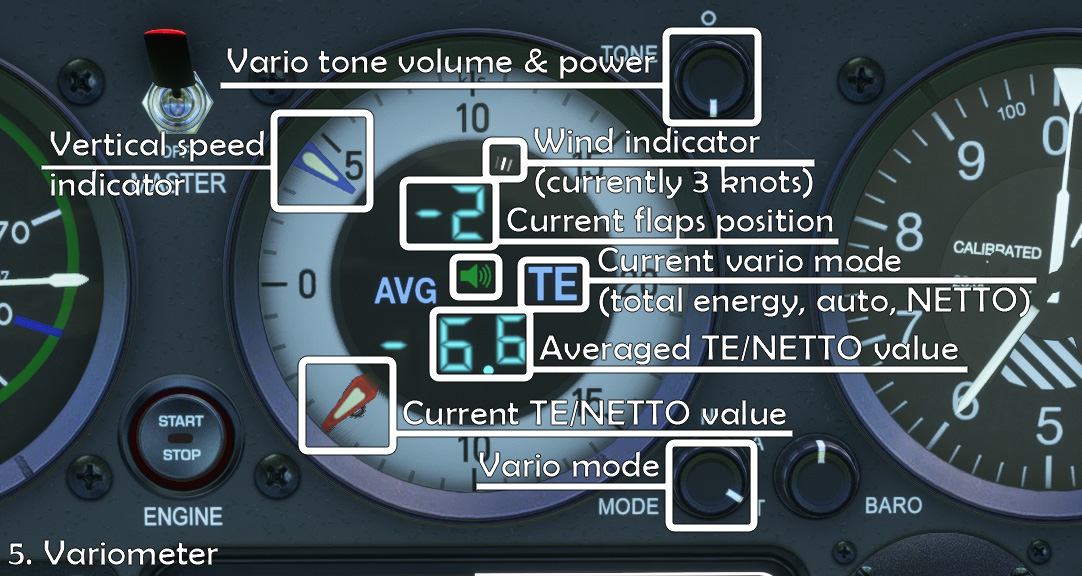
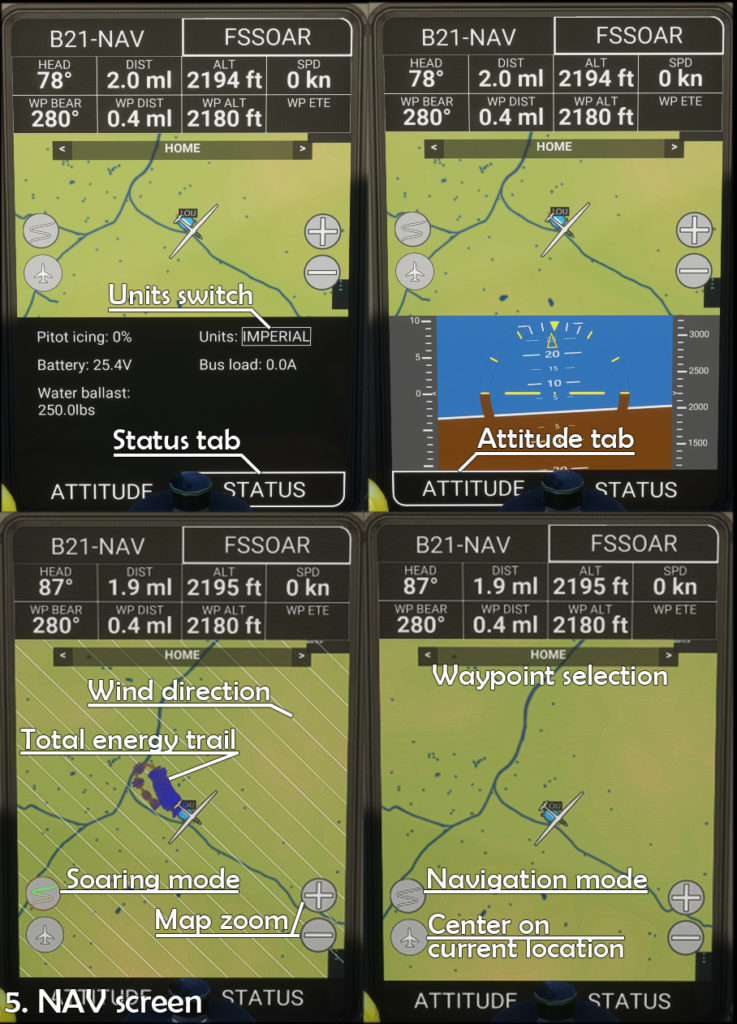












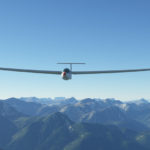




























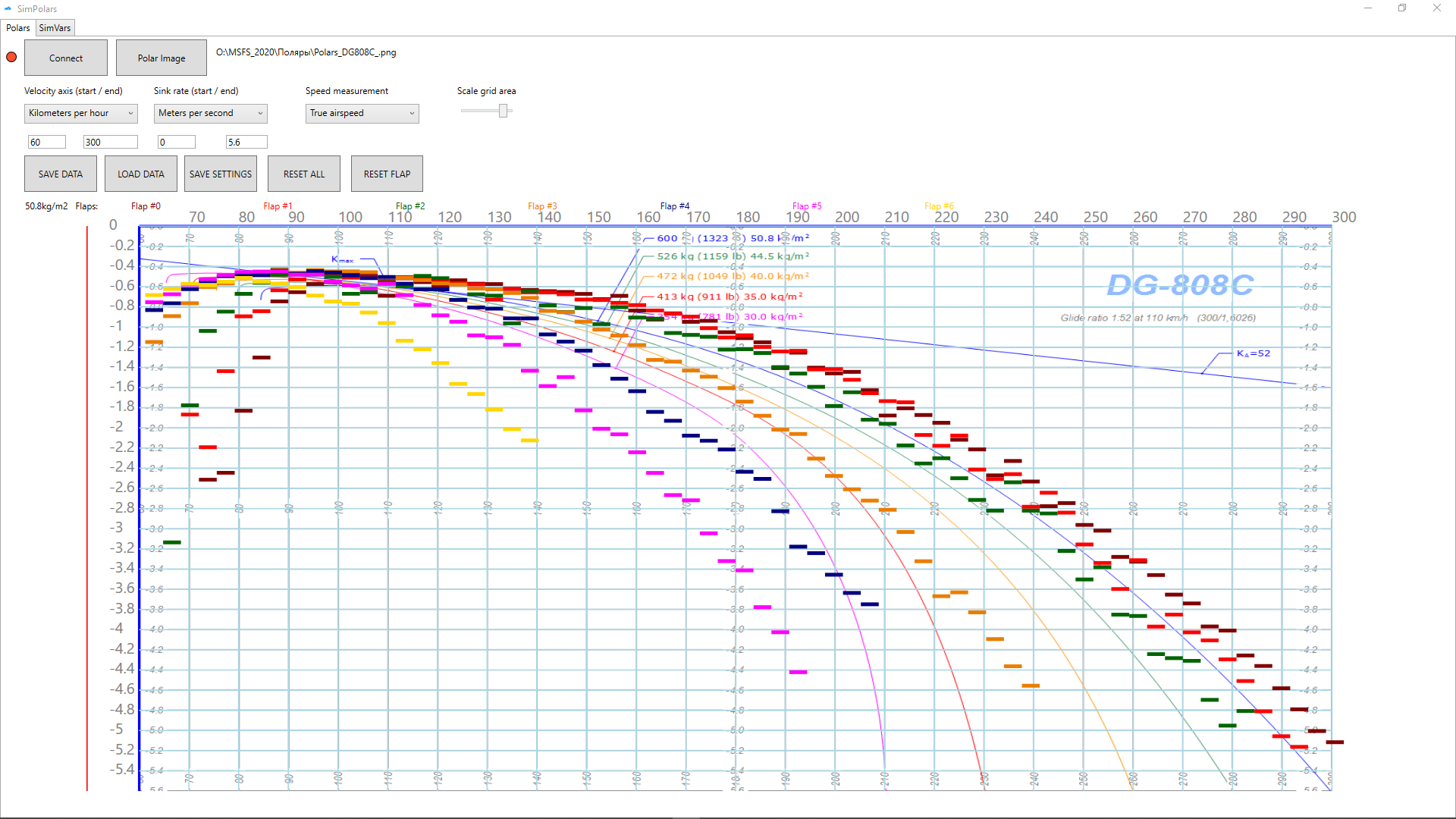






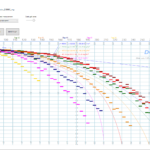




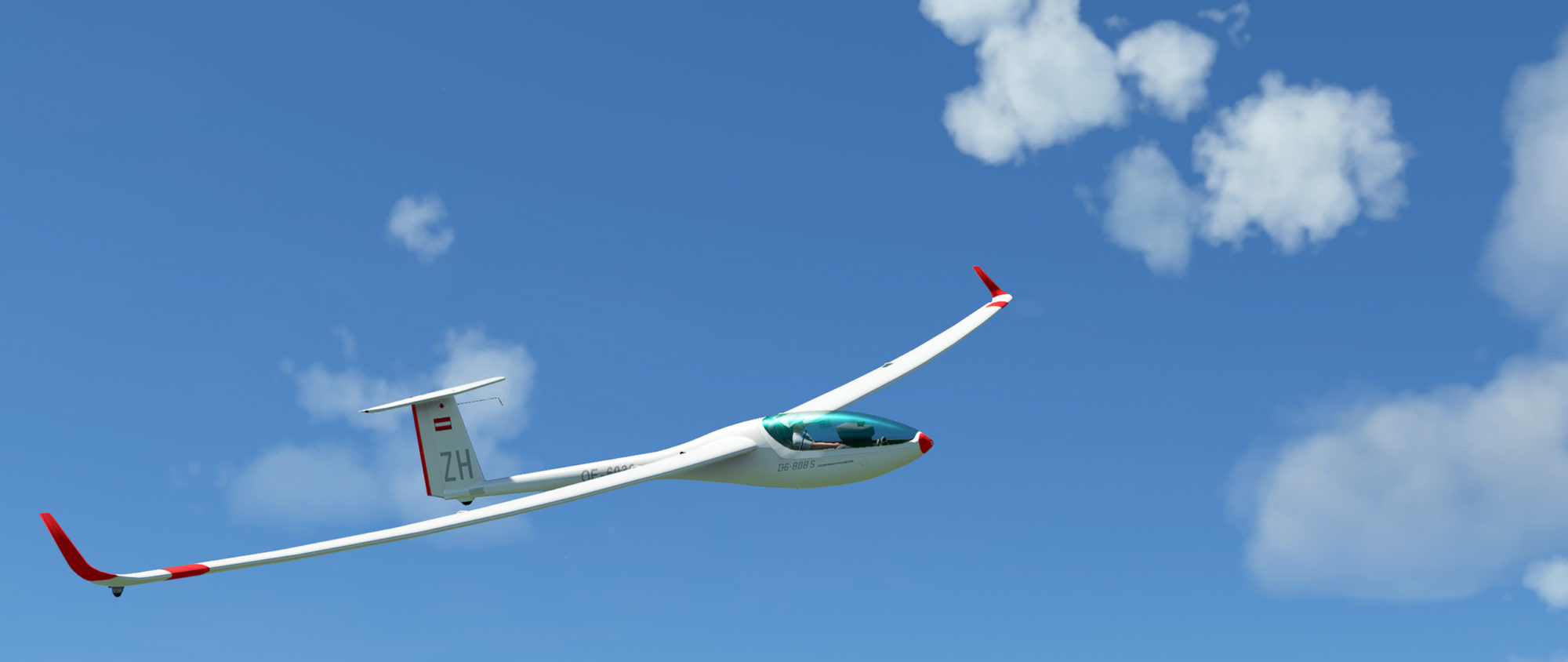













138 feedbacks on DG Flugzeugbau DG-808S
As of 8/1/2025, I have not been able to get the DG-808s to be fully functional in FS 2024. These are some specific issues:
1. The tow rope release doesn’t work. When you click on the yellow release handle, it moves, but doesn’t release the rope (this is when using the Asobo tow planes). The glider’s flight dynamics are okay, if you can get it in the air with a winch or tow plane, but the Asobo tow planes often don’t work. They taxi very slowly down to the end of the runway and just stop.
2. Most of the functions in Kinetic Assistant v0.17.3.0 don’t work in FS 2024. When you load a Thermals.csv file, the spirals show in the sim, but when you fly into them, there’s no lift. This is a Thermals file that works perfectly in FS 2020, so there must be some compatibility problem that is specific to FS 2024. The Winch Launch and Tow Plane Launch both don’t work. When you try to winch launch, K.A. says “go, go go!” over the audio, but there is no actual towing.
I hope that these problems can be resolved, because the DG-808s is my favorite glider; it has way more features than the Asobo gliders.
Hello. I always get a red display when i pull backwards on the stick… What is wrong here? Thanks!
Hello ! Your DG808S is wonderful !
Question:
Will you adapt it to work with FS2024 ??? I hope you will !!!
THX
Not able to answer on this question yet. I will fix issues which may appear in MS2024 but new features, like preflight walkaround, or new instruments – can’t promise.
I have loaded touchingcloud-aircraft-dg808s-1.3.1 in the MSFS Community folder alongside kinetic assistant. Kinetic assistant works but the DG808S doesn’t appear on the list of aircraft in MSFS. When I open the folder there are 3 subfolders:touchingcloud-aircraft-dg808s-1.3.1,touchingcloud-aircraft-dg808s-1.3.1-lxn, and touchingcloud-liveries-dgs808s. All of these folders have sub-folders and layout.jsn and manifest.jsn which I understand are important. Perhaps you can tell me how to get the glider to appear alongside the MSFS aircraft. Am I doing something wrong?
there is no such folder as touchingcloud-aircraft-dg808s-1.3.1, it is a name of the archive. you need to extract content (three folders) into community.
Thanks so much for your prompt reply Alex. I see my error now and everything works fine.
I accidentally bumped the Eject Canopy handle during a flight. This did not cause the glider to lose control, and in fact, it is still soaring about the same without the canopy as with it. But the wind noise is really loud, and it feels weird to be flying the glider without the canopy. Is there any way to “undo” this blunder and get the canopy back, short of landing, ending the flight, and re-starting with a new “spawn” of the aircraft?
Yes, you can toggle power switch twice to recover the canopy and/or wings.
The vario on this last version is too loud even at volume level 1, I get crazy with the BEEEP BEEEP BEEP BIIUUUUuuummm so loud xD
Thanks for the mod!
Greetings Dear,
can you please help me with PILOT visibility…
l don’t see pilot inside the cockpit or when camera is outside… so the glider is always without pilot, how can I see it=
Many Thanks
in fact, exterior pilot should always be visible. you may try toggle cockpit pilot by clicking right side of the seat, and look what will happen. not a solution but at least we will know is this feature cause this problem or not.
Hello
I love to fly this glider, but that Vario is just impossible to understand.
Most of the times when the thermals are weak the variometer TE/NETTO is beeping positive, and the airplane is going down…???
I just don’t understand… TE/NETTO
If is beeping than is going up… this makes no sense!! The beeping should be in the Vertical speed! Shouldn’t it be? Like every other gliders in the simulator… and I have them all installed.
The last update, in VR the volume 1 is already very very high!!!!
This is the only glider I have this two problems… the volume and the beeping not in the vertical speed.
But besides this two things (that are very annoying I must say) the rest of the glider I really love it. Is just impressive in VR! 😁 truly my favorite…
Too load vario tone for me as well in v.1.3.1. Impossible to fly with that sound on. Also, stalls/spins way to fast imho. For the rest: an amazing glider!!
Hello.
I do like that stall… makes you fly right and with attention to speed.
Don’t understand how some people complain about the sound to be to low. What??
In VR Pimax crystal is just impossible. And if you lower the noise, you can’t hear the wind. Very important.
I do think this is the best glider in MSFS, but needs some teaks to be perfection 😂
But very seriously, the variometer, the beep is not following the vertical speed. Makes no sense….
feedback noted, thanks
NETTO is a vario mode which respect current performance at current airspeed. so while flying straight at airspeed 100 knots you will have sing rate about -1.5 m/s. But vario in NETTO mode will indicate 0 as it is perfect sink rate for this airspeed. We need to check compensation table as it may be not accurate after latest updates though.
Hello.
Thank you for your reply and attention.
I have been studying TE/NETTO variometers, trying to understand all of this technology.
I am a pilot myself… but not of gliders, so for me, a vertical speed instrument is what it is!!! 😂
But in my understanding a Beeping in a variometer is an indication of climbing. Period.
Being correct by TE/NETTO or not…
So would be very important to correct this indication… please, please, please… 😁
Just by curiosity, the settings of the TRIM is upside down. Is the only aircraft in MSFS where up is down and down is up. Can you invert this?
Anyway, great work, truly… amazing flying glider. In VR and with a motion RIG, I completely forget that I am in my living room. AMAZING.
From “Wikipedia – variometer”:
……”Typically the audio tone increases in frequency as the variometer shows a higher rate of climb and decreases in frequency towards a deep groan as the variometer shows a faster rate of descent. When the variometer is showing a climb, the tone is often chopped and the rate of chopping may be increased as the climb rate increases, while during a descent the tone is not chopped.”…..
https://www.aopa.org/news-and-media/all-news/2020/march/flight-training-magazine/how-it-works-variometer
Thank you so much.
I read that article too. I read many 😂😂😂
Keep up the good work. If I can contribute to anything… please tell me!
Excellent glider! Well done on creating this. I will definitely keep an eye out for others. I had a great flight in Alaska today. My only “issue” was that I find the vario volume very low. I checked the Runway.flt and it was at max. I tried turning up in cockpit. The maximum it seems to go is 4 but that’s still quite quiet. Its perhaps something that I am not doing right so please let me know. I have attached a screenshot.
Thanks
Hello
What do you mean. In volume 1 is already very loud… in VR at least. With the last updat, now its impossible…
Hi, yes I just downloaded and it great! Two questions.. 1. I want to disable the vertical fictional wind sting. I did not see that value in the Runway.FLT file? How can this be done (want it to look more like real life).
2. The livery with the white plane and red trim in all the screen shots! LOVE it. Where is it? The one I have is just all white 🙁
Hi Alex,
I really have searched thoroughly before posting this question. Is there a key-bind for ;hold course’ and ‘hold bank’?
Peter- I have discovered that the “toggle parking brake” key bind also toggles the “bank hold”. I have not yet found a key binding for “heading hold”, but will keep searching.
I’ve found an add-on that provides keybinds for the Course Hold and Bank Hold. The URL is: https://flightsim.to/file/54936/touching-cloud-dg808s-autopilot-key-binding-mod
be careful, this mod is outdated and will revert some latest DG808 improvements. it already has hotkeys for the autopilot functions – parking brake for bank and tailwheel lock for course.
Sheldonsays:
08.10.2022 at 14:14
Sine some game updates the DG808 engine rpm wont increase even when sliding the throttle on the cockpit.
REPLY
H. Kerkhoffsays:
19.12.2022 at 15:05
Hi, I have exactly the same problem, but no one is anwering our question. I completely fuelled the turbine before flying, and waited for more that 10 seconds before giving “Ready to fly”. All in vain..
Robi
Sine some game updates the DG808 engine rpm wont increase even when sliding the throttle on the cockpit.
Hi, I have exactly the same problem, but no one is anwering our question. I completely fuelled the turbine before flying, and waited for more that 10 seconds before giving “Ready to fly”. All in vain..
This is fantastic! Absolutely love flying this glider. Thank you!
Can I suggest changing the sound.xml file as follows, setting default in pitch curve from 1000 to 3000. This will then allow the Vario to act in a more natural way and continuing to climb in pitch as the thernal strength increases. It seems a value of 1000 equates to approx 5kts on the Vario, 2000 allows the pitch to keep climbing to 10kts and 3000 the pitch of the vario will continue to climb to 15kts… you could go further to have it climb all the way to 20kts which replicates the really booming Aussie summer days 🙂 Without the change the vario gives no audible difference between 5kts and 10kts making it impossible to centre a thermal based off the vario sound (keeping eyes out of the cockpit)
:
Looks like the most recent update to the PFD broke the Nav Screen in the 0.11.5 update.
It works fine for me. I have seen same issue report, complete add-on reinstall helped.
If not – you can try to move out all other add-ons from Community folder, maybe it some sort of conflict – will be great if you will point to the one that cause it.
Hi,
It happened to me as well. I removed my addons one by one and found that the GTN750 addon (no recent update) at pms50.com caused the broken PFD issue here.
The error is triggered evaluating this.airspeed_indicator.children (Undefined is not an object)
Hi !
Thanks a lot for this model, I think people don’t say it often enough 😀
I’m also commenting so say that with the last version available (v0.9.4) I have an old bug with the spoilers, causing slip in invert direction of the roll axis.
I’ve seen it is a problem that has been corrected a while ago, but I still have it
Otherwise, the glider is still a pleasure to use during flight, thanks a lot for all your implication !!
Hi !
I’m not that good at programming, but I’ve gone in developper mode to visually see what was going on with the forces while spoilers where out.
It looks like when the spoilers are out and you’re trying to roll to the right, the simulated drag of the left spoiler cummulate with the drag of the left aileron, thus creating a skid to the left.
Maybe it can help you, and I would love your feedback about my idea because I feel like I’m starting to like going into those files as I started developpment studies and debugging may help me to progress 😀
Hello! Yes, spoilers affect aerodynamics in a wrong way. Currently we are updating flight model and applied acceptable fix, you can expect update after SU7 release (next week).
You can join our Discord where we are discuss issues share with experience.
I have an acute problem with the DG808. After about 5 to 10 minutes of flight time, sometimes directly after the winch start, the machine tilts over one wing. It no longer reacts to the elevator, but also does not speed up in a dive. It is no longer possible to save the machine on this dive, because it does not react to the elevator. When I switch to the outside view, I see that the elevator reacts. I am clearly above stall speed. But even with a stall, the machine must stabilize again. Something is very wrong with the flight model. I also checked the center of gravity and reset the values to default. No change. I can’t fly the DG808 for 10 minutes without it being stuck in the ground. I have real flying experience in an ASK21 and DG500. Does anyone have an idea? Possibly it is also a SIM problem that lies outside the DG808.
Greetings
Joern
I have just installed MSFS Kinetic Assistant version 0.10.2.0 and Touching Cloud DG-808S version 0.9.3. Everything seemed fine for my first flight and I could see the flight control surfaces moving as they should from outside the aircraft. I took off using the winch and had total control of attitude and direction. When I released the tow rope, the speed dropped off rapidly the nose went down and I crashed straight into the ground. Nothing I did with the controls could pull me out of the dive. I have tried this with both a Thrustmaster Hotas X Joystick and also a Saitek yoke. Both work with other MSFS 2020 aircraft, but both did the same thing with the DG-808S. Am I doing something wrong or is this a bug? I have several years flightSIM experience and have had no problems with my control devices up to now.
Sounds like an unrecoverable stall.
Releasing the winch is like turning off the engine in a powered craft – not something you’d do if you were pitched up in a steep climb. Try levelling off the glider just before you release the winch cable.
Hello, thx for the updates. Much better than before, but still issues with thermics that are not powerfull enough to gain altitude.
Kinetic update in the process, currently testing thermal lift code injection into aircraft itself for smoother experience. Not perfect but better, it will be released soon.
Hello, I was appreciating your glider for MSFS til the 0.80 version, but now it is unflyable, it has a very strange flight model: it flies like a brick now!
very true, after SU5 flight model of DG dramatically degraded. future updates will be focused on avionics, so you need to wait for a while until we get back to flight model.
Mi piacerebbe provare questo stupendo aliante, ma non sono ancora riuscito a decollare, causa una eccessiva sensibilità ai comandi.
Con altri alianti e motoalianti non ho alcun problema, quindi penso che sia un problema legato a questo modello; è possibile agire su qualche .cfg per diminuire la sensibilità ai comandi ?
Grazie anticipatamente per ogni riscontro.
Yes, you can adjust controls effectiveness by editing flight_model.cfg, change these parameters from 1 to 0.5 maybe:
elevator_effectiveness =1
rudder_effectiveness =1
aileron_effectiveness =1
Grazie Alex per il suggerimento: ora il DG-808S è molto più controllabile e sono riuscito a decollare in traino.
Avverto ancora un po’ di instabilità, soprattutto in atterraggio: per rendere più stabile il volo, posso agire sui parametri *_stability ?
Aumentando il valore, si ottiene più stabilità ?
Grazie ancora.
problem may be in aerodynamics tables which are no longer read by sim same as before. you can try to adjust stability variables or just remove some *_table values, but it will be hit and miss.
The DG808s is fun to fly, and it behaves more or less the same as it did in FSX, except that it seems more unstable, even when wind is turned completely off. The aircraft has a tendency to roll left or right after a minute or two even when trimmed to fly straight and level. This is using the default ballasting. Removing the ballast completely makes the instability even worse.
The more serious issue is with resource load. Something in the modelling is causing the DG808s to consume far more GPU resource than it should: I am getting only 5 to 7 FPS even at 10,000 feet, where the scenery is far enough below the aircraft that it has little effect on the frame rate. Flying above the same terrain, at the same altitude, in the C-172 or the Beechcraft G36, at nearly double the airspeed of the DG-808s, I get a frame rate of 35 fps. The DG808 in FSX has no such problem. Landing the glider softly enough to avoid a crash, with the frame rate at 5 fps, is very difficult, and not much fun.
Flight model degraded dramatically after last MSFS update, will take some time to reach same level of flight.
Performance issue could be fixed in 0.8.2 (still has to be tested)
After the Simupdate 5 the elevator trim is inverted. If it is true for the other aircraft (c 172, A 320) on the Sim, for the DG-808 it is so that nose down moves the lever towards nose up and vice versa. If I invert the axis of the trim wheel it is correct again, but then it is upside down on the other flyers on the Sim. Can I change that with a change in a .cfg- or .flt-file?
Many things broken after SU5, DG still waiting for update. I have not checked issue yet, but you can try to replace
pitch_moment_delta_trim =-20
with
pitch_moment_delta_trim =20
in flight_model.cfg, maybe it will fix issue
Thank you for the tip, but unfortunately it doesn’t work. Then I’ll help myself until the next update with reversing the axis in the MSFS-Controloptions when I fly the DG 808.
Thank you very much!
The new 808 is magnificent! I just have too much cockpit reflection for canopy. in the center of the view it is really so brown that you can hardly see ahead. can i eliminate the reflection or adjust it? i tried from game settings but nothing changes.
Thank you so much for your work.
no, reflection applied as 3d model material, but it will be reduced in next update
Hello,
After installing DG-808S I cannot shut down MSFS 2020.
I understand there is a commandline I have to copy and place it somewhere so that MSFS 2020 shuts down. Can you please help me with that?
Probably you have fixed it already, but anyways – it happen when PCK sound pack not installed properly. Maybe VL3 aircraft package not installed? DG installer taking this sound file from it. You can check manual installation steps for detailed description of the issue.
Hi guys, I have a lot of debug strings appearing under my instruments (TypeError : undefined is not a function (near Avionics.Utils.diffAndSet). I can’t get rid of them through Cabin Lights shortcut as suggested in readme either. Any hint ? Thanks !
No updates planned this week, but you can apply quick fix: unpack nav.js file https://msfs.touching.cloud/wp-content/uploads/2021/07/nav.zip
into microsoft-dg808s\html_ui\Pages\VCockpit\Instruments\DG808S\nav\ folder and restart the game, it should solve the error
Hi. 2 things:
1) installer says to select ‘C:\Microsoft Flight Simulator\HLM_Packages\Community’ – it should really tell you to browse to your ‘Community’ folder
2) it was unable to copy sound packages as they do not exist in my (Steam) installation. I have searched my installation and I do not have any folders called ‘Asobo_VL3’ nor aany files called ‘Asobo_VL3.PC.PCK’ or the other one
Do you have all default aircraft installed? VL3 is stock aircraft and exists in any game version
Update: I now realise that I hadn’t got the VL3 aircraft installed (one of severl planes I hadn’t fancied flying so I removeed them in the Content Manager) – installation successful 🙂
Hello. When will be the newest version of the nice DG-808S glider available for download…? Thank you very much!
Hi! we are finishing main issues that left right now, really hope public v0.8 will be available this weekend
Hello, thank you for making a sailplane available for FS2020. I have so far been unable to install the glider v06. The .exe file “msfsJSONgen.exe” does not work for me. I have manually copied the sound files from asoboVL3 into the /sound/ and /soundai/ folders but still does not install. Where do I find the installer “MSFS_Legacy_DG808S_#.exe”?
Hi!
So you have copied aircraft files into Community folder and glider still does not appear in the list? Or it’s just sound issue.
Here was an issue with labels, you can see “Automatic installer” link under 0.6 now
Hi, I’m getting constant CTD’s when loading in with this glider, i’ve tried all the different liveries including VR ones, i’m not using VR though.
I’ve tried different fuel settings and ballast settings, weather and time settings, nothing seems to work. Any ideas?
Hello. Yes, that happens for some, but reason is unknown. New version of this glider in development, which will support VR natively, but date of public availability is unknown – ASOBO broke SDK tools with last update so process goes extremely slowly now.
You can join our Discord and request tester role, so you will get updated version a bit earlier, or just wait until it will be published (1-3 weeks or something like that)
Since the MSFS update of ~ 2wks ago DG-808S v0.6 and v0.7 gives me inflight crashes to desktop, usually after 15-20 minutes.
No problems with other aircraft.
Hopefully the next version of this very nice plane will fly crash free.
Hi re the vr livery option, i dont have this ? I have 4 options
Austrian, Australian, American and White, red.
All of which will make it crash !
Cheers Roger
Then you have outdated version, or the one from another website. Make clean install of 0.6 and it will work.
Vr crashing
Hi have tried going into the livery before flight. But still it crashes. Is there any videos on this? Brilliant work so far . P.s. When in the livery tab do I need to select a particular livery ?
Cheers rogetty
Sorry, no video tutorials. Yes, you have to choose livery with label “VR” in the hangar. You can easily understand that it loaded – exterior model does not have landing gear (main wheel).
If you still have problems with it, native version of this glider in development. No estimations but you could check news periodically.
Hi,
MSFS crashes to desktop when I attempt to lauch a flight in VR with DG-808S. Any tip ?
Thanks !
Before start the flight, choose “VR” livery in hangar. This way game will not crash.
Ok… sorry I didn’t read the VR liveries part !
Thanks a lot for your work
Hi please enable altitude display in meters and fix “red string” thanks a lot. Maybe take a look at the “aerosoar-discus” mod where this is working
Panels update in process.
Yes! 0.7 is coming!
Really looking forward to this, the screenshots are looking beautiful already.
Can you give a rough estimate when the download will be available?
Hi,
I think Asobo has changed the flight model… yet again. Now rolling feels a little bit sluggish… it’s more like driving a school bus 😀
that’s true, we are working on update
Many thanks for all your efforts!
Hello Alex,
I think it suits me very well as well… It goes fast enough for me, 01:11:07 @ Race 220 LSTS, even though I went over 2 waypoints twice 😉
Thanks again!
Hi,
first of all thank you for the beautiful glider you shared with the community.
I wanted to ask you if you can implement and assign a joystick button for the release of the tow, the opening of the levers of the ballast tanks and finally the opening of the dome. because when I do it with the maus nothing happens but the elements seem active.
Thanks again
Hello! First of all, you should know that this is still conversion mod and legacy cockpit can’t have clickable elements due to MSFS bug.
You actually can attach light events to the kinetic actions – like tow release (check Controls section in program description). Ballast dump and canopy open not implemented yet but in plans.
Great Airplane, but i have the problem, when starting from the parking spot the plane will get launched in the air. i cant try Aerotow from your kinetic assistant because of that. also i have a problem with the kinetic assistant app, where the ai planes wont take off when starting from the runway. they start flying about 1m over the ground turn left and then they stop.
Hello. Known issue, will be fixed in next update. For now you can fix it by updating these files https://drive.google.com/file/d/16ZhBG9NJQ0p1k7Xl-aoSi9WmEi-tBnGX/view?usp=sharing
AI planes are very limited in capabilities, you can find details in this video https://youtu.be/N07IjL9bSXw
You have 50% chances to make it work, so multiplayer towing is only recommended method, AI – experimental.
Hi, does the CG ballast represent water ballast? Or do we remove the 220lbs?
Yes – as all water ballast variables locked, we are using CG ballast. You can change this value depending on situation. Even in competitions – no weight control yet.
Hi Alex
Excellent conversion!
However, I have a strange problem with version 0.6
Everything works fine except I do not get main gear animation in external view (interior handle moves correctly). Also I do not see pilot avatar or tinted canopy in external view.
I do not know where to look for the problem
thanks
It is known issue of VR livery, as same model used both for interior and exterior views, it does not have pilot inside and landing gear animation does not work.
Are you using VR? If not, just change livery to normal (without VR in the name), and issues will be fixed for you. But not other people in multiplayer, which using this VR livery as crash workaround.
Yes I only fly in VR.
I was worried there might be a problem with my hybrid installation. I had to install the DG808s folder in the official Community folder to get the DG808s sounds (ground roll, wind , control clunks) to work properly, but I had to install the legacy controls folder in a linked Community folder to avoid the path name too long problem.
It is a minor issue. Exterior view is not enough reason to go back to flat screen.
Even at 30 fps VR rules!!
Hello,
How can I configure the speed brakes because it doesn’t work with me
Thank you
It’s a very Good addon for fs2020
It works now
Thanks
Something else if I may. It is a bit silly but Is it possible to have the pilot legs and arm appear in cockpit view ? I love the slightly backward view which provide a full cockpit view with the outside scenery. It is the best way to experience the flight sensation. However there is no pilot present. You can see from the exterior view that he has his legs and hands inside the cockpit. Just saying if you can do it.
Many Thanks
This add-on distributed under strict Microsoft rules, so we can’t edit model (as it will be reverse engineering). You can see some other native gliders projects started lately (Falke SF28, Discus-2b), you can expect such features made there, or at least ask for them.
A bit confuse with the file “legacy-vcockpits-instruments”. It is needed ? It seems so since there is no instruments without it.
is it really required or there is a bug ? The name is misleading.
P.S wonderful add-ons. Brilliant. Thank you
Hello. This add-on is legacy aircraft (converted from FSX), so it uses converted gauges that works in MSFS. As you noticed, no gauges inside of DG808 when this folder removed, so it is required.
Than you so much! The most fun I have had in msfs2020 so far for sure also the most time spent in a single session soaring near Logan in Utah! Ridge soared and climbed thermals and flew all the way to Jackson Hole and back. What a blast! P{lease do the AS29!
What a great aircraft!!!! Do you have a PaintKit to share? It would make it a lot easier to create liveries than to breakdown the .dds file from scratch.
Wow, the bushflight to Coucheval was really hard (for me).
Thank you very much to you guys for that nice glider and the tools. Thank you very much for bringing soaring in MSFS 2020.
My greatest respect for that fine peace of software…..
Hi!
Great work, that glider!
Just a question: could you please also release it via flightsim.to? That website helps a lot to keep informed, if addons are having a new update, so we only have to keep an eye on a single website to keep the full overview over all our used addons.
Your website is great, no question at all, but it´s getting really hard for us users, when having to trace addon versions over several sites.
Please think about it, it would be a really nice step!
Ooops, i posted my question already a week ago, sorry for the double post. But it maybe just shows, how much your addon is desired.
🙂
Thanks for the proposal, but I have not time to deal with multiple sources. You can follow our FB group with latest updates announces https://www.facebook.com/touching.cloud2020
Hello, beautiful work, but in the external view the right flap is slightly lower than the right one, is it normal?
Thank you! Yes, this is issues of original (FSX) model animation. We can’t edit model as it will be Microsoft policy violation, so I am afraid it will stay like that.
Hi guys!
Fantastic work, thanks a lot!
Just one tiny thing to ask for: can you please also upload the glider plane addon at flightsim.to? This site helps a lot to keep an overview, which addons got recent updates and we just have to check a single site. Please help us and also publish all your files there, too!
Hi, thank you very much for your great work! It’s an incredible pleasure to be able to enjoy slope soaring in the Alps!
I noticed a strange behavior. After 15/20 minutes of flight I systematically get a gradual drop in performance until it becomes unplayable (from a smooth 30fps to less than 2fps in 10 minutes time). I’m in fairly high quality (a high/ultra mix @ 5120×1440 in 2D, 100% render scale in MSFS, 85% in OpenXR WMR Dev settings and reprojection OFF for G2). Lowering it doesn’t change anything at all. I keep flying at the same place. This happens in VR or in 2D and only with the DG-808S (T1-VR). The GPU is then not very much used (idle @ ~20%), neither is the CPU. When I restart MSFS, everything comes back to normal. Has anyone encountered the same kind of problem?
Thanks again, Philippe.
(V0.6 – My setup is i9-10900K, 3080FE, HP Reverb G2, 32GB 3600Mhz, Samsung SSD 970 PRO M.2 PCIe NVMe, NVIDIA drivers rollback to 457.30)
Hi, Philippe. At this moment DG808S almost native aircraft except model files – they are still in legacy (FSX MDL) format. Because of that we have used a trick to render HTML gauges, which I guess may cause such issues (even if it widely used by Legacy Importer users).
So it can be some gauges issue, or MSFS bug related to MDL rendering, either way you are not able to fix it by yourself.
Just for experiment you can try:
1. when you see that FPS drop again, try to use Resync option of Debug menu (New Project – Edit – Aircraft – Resync)
OR
2.1 open folder \Community\legacy-vcockpits-instruments\html_ui\Pages\VLivery\liveries\Legacy\dg808s_panel\
2.2 open 3 JS files inside of this folder in text editor
2.3 replace “this.Update();” on “//this.Update();” (it calls “comment out”)
2.4 gauges will not work in the game after that, even variometer, but if issue will not appear – we’ll know that something wrong with the gauges code
Hi Alex,
Thank you for this feedback. When I had the problem again after about 10 minutes of flight, I tried the developer mode resync option (Tools / AC Editor / File / Resync) but with no success.
After disabling the 3 “Update” calls, I was able to fly in VR for almost two hours in the Chamonix valley. By the way, thank you for this magical moment. Without any instrument, it was an extraordinary pleasure to just feel, with the sound of the wind and the outside view, the glider reactions. The climbing rate perception along cliffs and mountains was just amazing. Never has a flightsim given me such emotions! 😉
But back to technique… I still started to have huge fps drop after two hours but not after 10 minutes as before turning off update calls. I tried then the resync option again but with no more effect. Maybe there are some recursive function calls which do not return and overload over time?
I also tried to deactivate some custom panels addons that I modified (ingame VFR Map improvement based on Little Navmap) and which update frequently. But I never had problems so far with standard MSFS aircrafts, even in several hours’ flights.
All this promises long hours of fun and that’s great!
Philippe.
Thank you, this is valuable information. We will try to find the issue.
Hi, I installed this mod, but the gauges are not working, they are black. I have fsx installed.
can you please check latest version? if it still a problem, then try to follow manual installation instructions
I’m a little confused. Should we edit the flight_model.cfg file with the values shown up above on this page, or have you made some changes in v0.5 and we should just leave the flight_model.cfg file alone?
no need to do anything. that information for anyone who interested in config changes, so they can easily find out which values was adjusted.
HI, I was just wondering if you have any idea why this might crash when using VR?
Thanks
I am personally haven’t tried to troubleshot it yet, but some modders have a guess that MDL cockpit missing required by VR data (like additional viewpoint). So small chance exist that we still can fix it.
Hi ok great. Really eager to try this in VR, its amazing what you have done so far. If you require any testing do please let me know. Will be happy to help.
Thanks
Hi brilliant work you are a star. Just one thing I downloaded ver 5 today but it would not work for me. Looks like you have taken it down. Keep it up
Cheers Rogetty
Hi! what issue exactly you have with 0.5, does it appear in main menu at all?
hi it did not appear in the main menu, i did notice that when i looked in the dg808s folder before starting msfs there were 2 json files, after launching msfs these files disappeared. so i have reinstalled v4. the other thing was that when i looked at the website this morning it said the v5 update was loaded today ? not 2 days ago
cheers rogetty
that is weird, maybe some files was not copied by installer correctly, or JSON generator was not able to update JSON files. strange that game removed them, it should not happen.
website uses caching so it may take 1-2 days for dates to be updated. I’ll replace it with normal date.
Hi Alex I redownloaded and installed , all good many thanks, one question I have is, you say it is set with engine running to simulate the tow, how do I get this to work. It just sits on the runway ? I have been using slew mode
Cheers
If you start on the runway, engine should be running, if you have not removed fuel. If it does not work for you for some reason, try to press CTRL+E shortcut and wait about 30-60 seconds.
Огромное спасибо за хороший планер!
Версия v0.5 летает отлично!
Из пожеланий:
– запуск и выключение двигателя;
– сброс балласта;
– качественные ливреи в большом разрешении и добавить на них глянец (зеркальность).
Is the bug knwon when i fly fast with the plane it goes like after 150 knots it goes uncontroleable and goes in a few seconds to like 500 knots?
yes, such issue really happen, probably because of greatly decreased drag force – physics engine apply negative drag to the model so it speed up rapidly. we will try to solve it in next versions.
Версия 0.3 – работает хорошо! Мне нравится динамика!
Есть замечания по согласованию показаний:
http://i.piccy.info/i9/6d7b78e4a289adf0d89b738db33280cd/1607952004/35397/1409369/ScreenShot00063.jpg
http://i.piccy.info/i9/dee2483c2aef976cb7f38acd4cea009b/1607952161/42416/1409369/ScreenShot00066.jpg
Можно ли снизить потребление топлива на малом газе? Сейчас оно очень быстро расходуется когда я на земле и ещё не взлетал
http://i.piccy.info/i9/eca07b4f8b540ee887e218a734fcf002/1607952377/29768/1409369/ScreenShot00064.png
Hi there,
Version 0.3 worked well. Thanks.
Couldn’t get previous version to work. Now I just have to figure out the weather settings for a good glide. Trying to Glide at Minden KMEV.
Regards
Hi there,
How do you operate the air brakes?
Thankyou
You can find it in secondary control surfaces, spoilers, you can assign a button for ON / OFF, or a slider for spoiler axis.
Thank you! DG Flugzeugbau DG-808S v0.2TEST – working well.
Perhaps it is worth increasing the roll rate by 1.5 times?
Okay, glad to hear. aileron_effectiveness was set to “2.0” in 0.3
Try v.03
DG Flugzeugbau DG-808S v0.2TEST
Update (if you already have DG-808S MS imported into your Community folder)
http://i.piccy.info/i9/e60430c896e9de65a0af42a8869da846/1607783525/102327/1409369/ScreenShot00053.jpg
Such happen because of JS errors, please try 0.3 – if it happen again, just let me know and we can try to figure it out.
DG Flugzeugbau DG-808S is not in the hangar and cannot be picked there!
It may happen because of some CFG files issues. Can you try latest 0.3 version update?