Application provides functionality:
- download, install and delete tasks
- display task information (currently link to ALBATROSS website)
- set current pilot name for leaderboard appearance (will be replaced with registration in future)
- set start/finish gates and turning points parameters (locked if event manager set these values in task manually); height in feet, MSL (i.e. barometric, match barometer value), width in meters
- start task in training or competition mode (last one available only after start gates are open at configured by event manager date and time); after competition ends – you can choose the task as a training
- fully integrated Kinetic Assistant
- automatic timings capture for start/finish crossing and turn points rounding
- results and flight track transfer to the server for public review after finish
- save program log and flight track in CACHE folder for personal analysis
- Esc key can be used to freeze the timer
- Detected inappropriate actions, like slew mode, working engine, active tow/winch, will reset the race
How To Use
1. After you launch the program for the first time: type in your name, select preferred server, press REFRESH button so pilots will be counted only on your server, and install the tasks you wish to fly.
2. All files you need will be installed into [MSFS folder inside of Users]\ALBATROSS\ , weather file will be copied into Weather\Presets automatically (you need to restart MSFS if it was launched during task installation weather preset will not appear in weather dropdown)
To load installed task, press Load/Save button on Map screen of MSFS (or [SPACE] key)

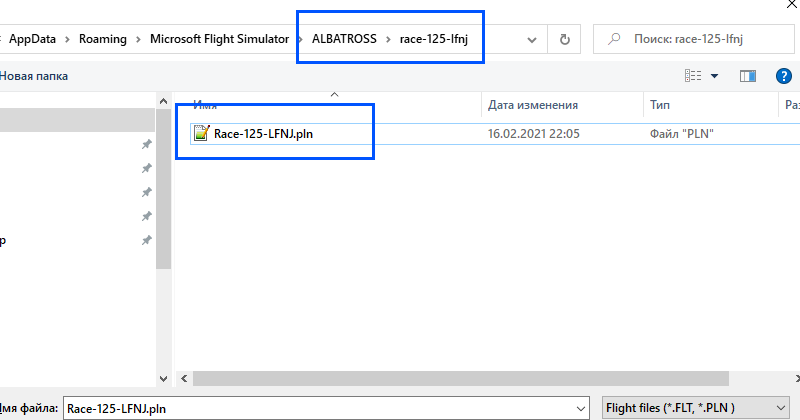
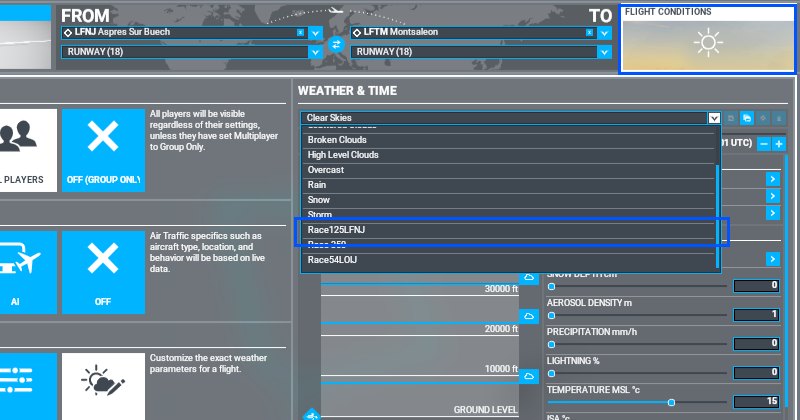
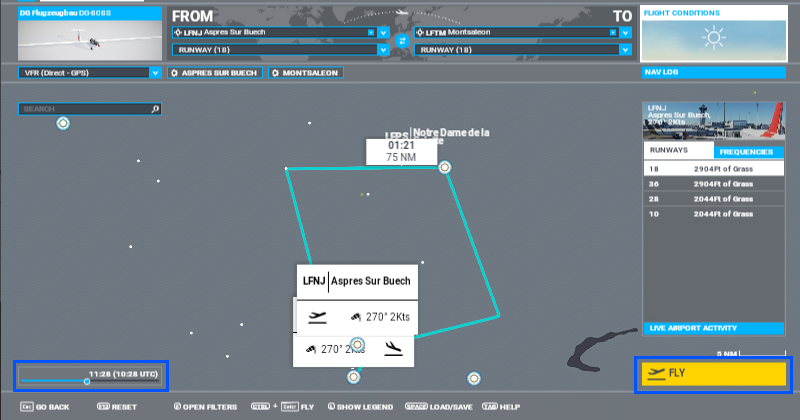
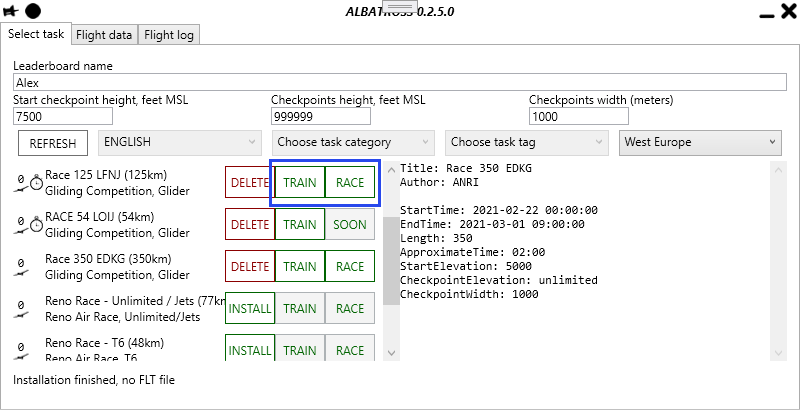
7. RACE mode has limitations after you passed start gate – you can’t use engine, winch, tow or slew mode. If any of it will be detected – task will start over. You can use menu screen (ESC key) to pause the competition.
8. To export flight plane into XCSoar, press XCSoar button on Flight Data tab and save tsk file into XCSoar data directory.

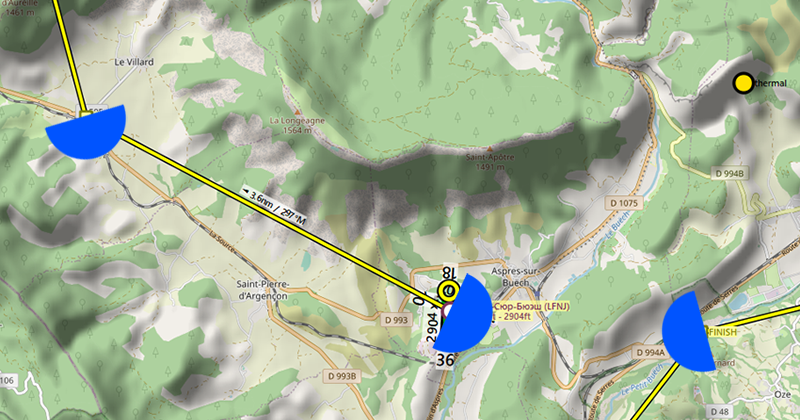
If it highlighted in red, it means your altitude higher than checkpoint height, it will be not triggered after you get inside the sector
10. After the last sector reached – counter stopped, task ended.
If you run race, next data sent to the server automatically and your record will appear in competition results. If training – button SAVE will appear, after pressing which same data will be sent to the server but appear below competitions results.
- pilot name (Leaderboard name field)
- aircraft name (set in aircraft.cfg file)
- unique ID of your computer
- checkpoints timings
- track of the flight from start to finish
- program log
GPX track and LOG files also will be saved inside of the CACHE folder (next to ALBATROSS.exe).
11. You can press RESTART button to start task over again, if it allowed by event manager.
12. To replay several tracks at once, you can load them in Google Earth manually (GPX format supported, just choose “All files” filter), or get GlideInsight tool which load tracks and flight plan automatically.
ALBATROSS MSFS competitions v0.10.1
– KineticAssistant 0.14 changes and fixes applied
– gates visibility issues fixed
It also can be installed into Community folder for automatic KineticPanel update, you just need to copy your old ALBATROSS folder into community, rename it to touchingcloud-tools-albatross and overwrite with files from 0.10.1 installer
ATTENTION! ALBATROSS events are part of KineticAssistant now, you can download latest version here https://msfs.touching.cloud/mods/kinetic-assistant/
ALBATROSS MSFS competitions v0.10.0
– KineticAssistant 0.13.2.0 changes merged
– Gates visualization – can be toggled with same checkbox as spirals
– Error on attempt to load flights history fixed
Update KineticPanel files from archive
ALBATROSS MSFS competitions v0.9.2
Kinetic Assistant v0.12.5.1 fixes:
- AI towplane disappear on camera change
- MSFS crashing to desktop on loading screen (disconnect workaround removed)
- unstable velocity of ground crew push on rough terrain
ALBATROSS MSFS competitions v0.9.0
Kinetic Assistant v0.12.4 changes included – SimConnect data exchange improved, better groundcrew and towplane simulation, XCSoar update frequency increased, Updated KineticPanel
ALBATROSS MSFS competitions v0.8.0
Synced with KineticAssistant 0.11.0 – better thermals simulation, towplane wrong heading issue fixed
ALBATROSS MSFS competitions v0.7.2.0
- Individual checkpoints parameters support added in format “START | 2000/1000X500” where START is custom name, 2000ft top limit, 1000 bottom limit, 500m width)
- Race timer value on navigation screen and KA ingame panel
ALBATROSS MSFS competitions v0.7.1.1
- game crash during loading fixed
- airspeed limits added for AS-33me and Ka 6E
ALBATROSS MSFS competitions v0.7.0
- overspeed penalty
- NMEA heading value fix
ALBATROSS MSFS competitions v0.6.0.1
- weight limits added for gliding competitions
- overpass/underpass penalty for turnpoints and gates, indication both on nav screen and checkpoints list
- aircraft model used instead of title
- Kinetic Assistant 0.10.0.1 included
ALBATROSS MSFS competitions v0.5.4.5
* aircraft type filter added
* private status filter added, set Show private if you need to test your event before ask for approval
* waypoint name can contain spaces and special symbols; everything after symbol “|” will be ignored
* program close confirmation if connection established
ALBATROSS MSFS competitions v0.5.4.3
- race difficulty level can be set by task author
- “Check your result” link appear after race finished
- connection restore feature compensate missed time for the race counter
- Kinetic Assistant 0.9.4 included
ALBATROSS MSFS competitions v0.5.3.4
Weak thermals fixed
ALBATROSS MSFS competitions v0.5.3.3
- size of SimConnect packet decreased about 50% without loss of functionality
- frequency setting affect ghost planes update interval as well
ALBATROSS MSFS competitions v0.5.3.2TEST
- thermals bouncing while stalling fixed
- separate point types (start, checkpoint, final, finish) each has it’s own bottom, top and width parameters; not applied to current tasks yet so nothing to test actually
- all hotkeys toggle after first connection fixed
ALBATROSS MSFS competitions v0.5.3.1TEST
- Competitors tracks stored in RECORDINGS folder for multiple usage
- Competitor ghost name displayed on nav screen
- Ghosts tracking process stopped on pause (they still flying around but after unpause will back on their places)
- Window scale unlocked in case system fonts upscaled
ALBATROSS MSFS competitions v0.5.3TEST
After TRAIN or RACE button press, you will see list of competitors already finished this task.
– in grey color – training records
– you should have selected aircraft installed, or it will not appear
– you can use towplane between takeoff and entering into start gate, it will be removed automatically
– you can select up to 3 records
– if some records selected, these ghosts will be inserted into the game after you entered into start gate sector; animation started – on exit
Known issues
– animation is not accurate (delay about 1-2 seconds, rough roll/pitch animation)
– pause does not stop ghost planes movement
– ghost planes position/speed updating while they are inside of nav screen view; if you lost some of them and then it appear in the 5km radius again – it will move to proper track position
– you can’t load custom records after you entered into start gate
– you can see ghosts glider model and position on nav screen, but not name yet
– competition records prior to 05.03.2021 are ignored as they has AGL elevation instead of barometric altitude
– if program loose connection during race, or ghosts disappear, try to decrease SimConnect requests frequency (green slider above Connect/Disconnect button), then select only one competitor
ALBATROSS MSFS competitions v0.5.2
- Kinetic Assistant 0.9.2 integrated
- WPR file removal on race uninstall
- Name and server required fields
- Competition interrupted if weight increased in the process
- Competition interrupted if sim rate increased or decreased (acceleration), pause (ESC key) still allowed
- Flight track with real timestamps no longer created (only one with race timings)
ALBATROSS MSFS competitions v0.5
- integrated Kinetic Assistant 0.9.1
- simple tow plane launch – just start the race while you are on the runway and press AI TOW
- additional aircraft data capture
- minor UI changes
ALBATROSS MSFS competitions v0.4.3
“Kinetic activity detected” before race start fixed
ALBATROSS MSFS competitions v0.4.2
Track recorder and timer issues fix
ALBATROSS MSFS competitions v0.4
- latest Kinetic Assistant integrated (thermals became weaker)
- Early Ghost Replay feature added – manual record/replay buttons available for personal testing, no bug reports please
- Ghost towplane added to the current race – Race-159-EDFY; to activate it:
- install or update Race-159-EDFY
- select PLN file and weather from main menu of MSFS as usual, wait until you appear on the runway
- prepare to takeoff
- press RACE or TRAIN button in ALBATROSS
- open Aerotow tab, press AI TOW button
- process towing until you see “Release tow rope” message
- move to the start gates or closest thermal
ALBATROSS MSFS competitions v0.3
- Flight track precision improved, AGL value replaced with MSL
- Archive timestamp check (to detect files update)
- PLN Waypoints with id “TIMECRUIS” and “TIMEDSCNT” ignored
- Waypoints visual indication on the nav screen
- Kinetic Assistant 0.8.5 included
ALBATROSS MSFS competitions v0.2.5
- flight plan export into XCSoar format (with same Observation Zone parameters so checkpoints triggering same time in the program and XCSoar client)
- private tasks with password protection, only players with password can install, join or see online counter
- training mode can be used anytime (except case when open date is in the future), flight results can be sent to the server and will be stored under competition results – press SAVE button after finish
- pilots online counter for each task (accurate if server chosen by player)
- progress icons for each task (training/competition completed)
- details for each task on mouse hover
- community tasks listed now (read instructions here), no multilingual support yet
ALBATROSS MSFS competitions v0.2.4
Critical issues fixed, Kinetic Assistant updated to 0.8.4 – please read update description as some features poorly tested
ALBATROSS MSFS competitions v0.1TEST
Initial release

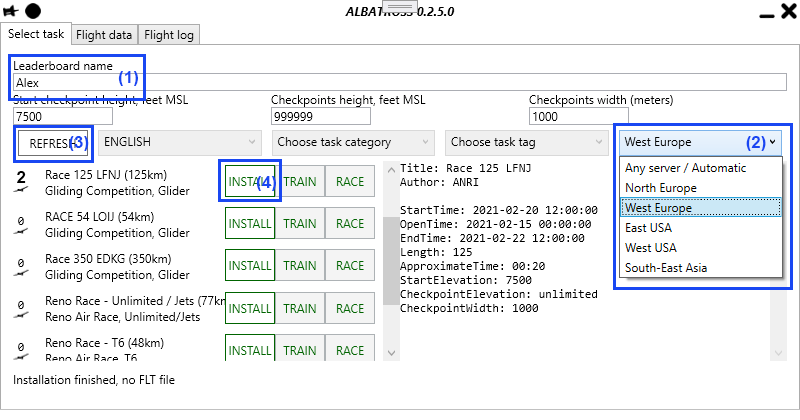
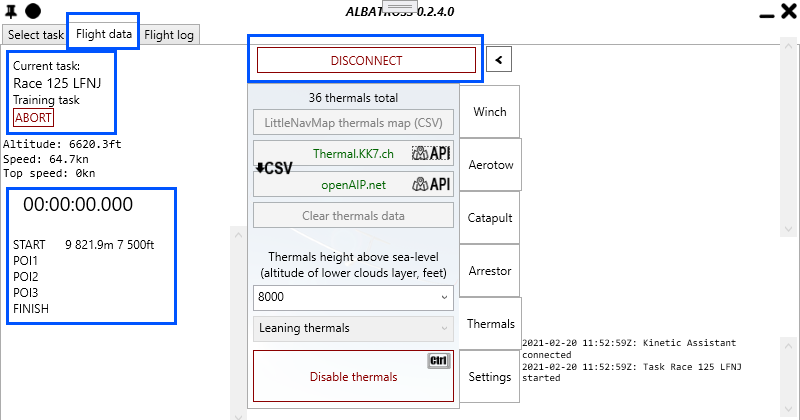
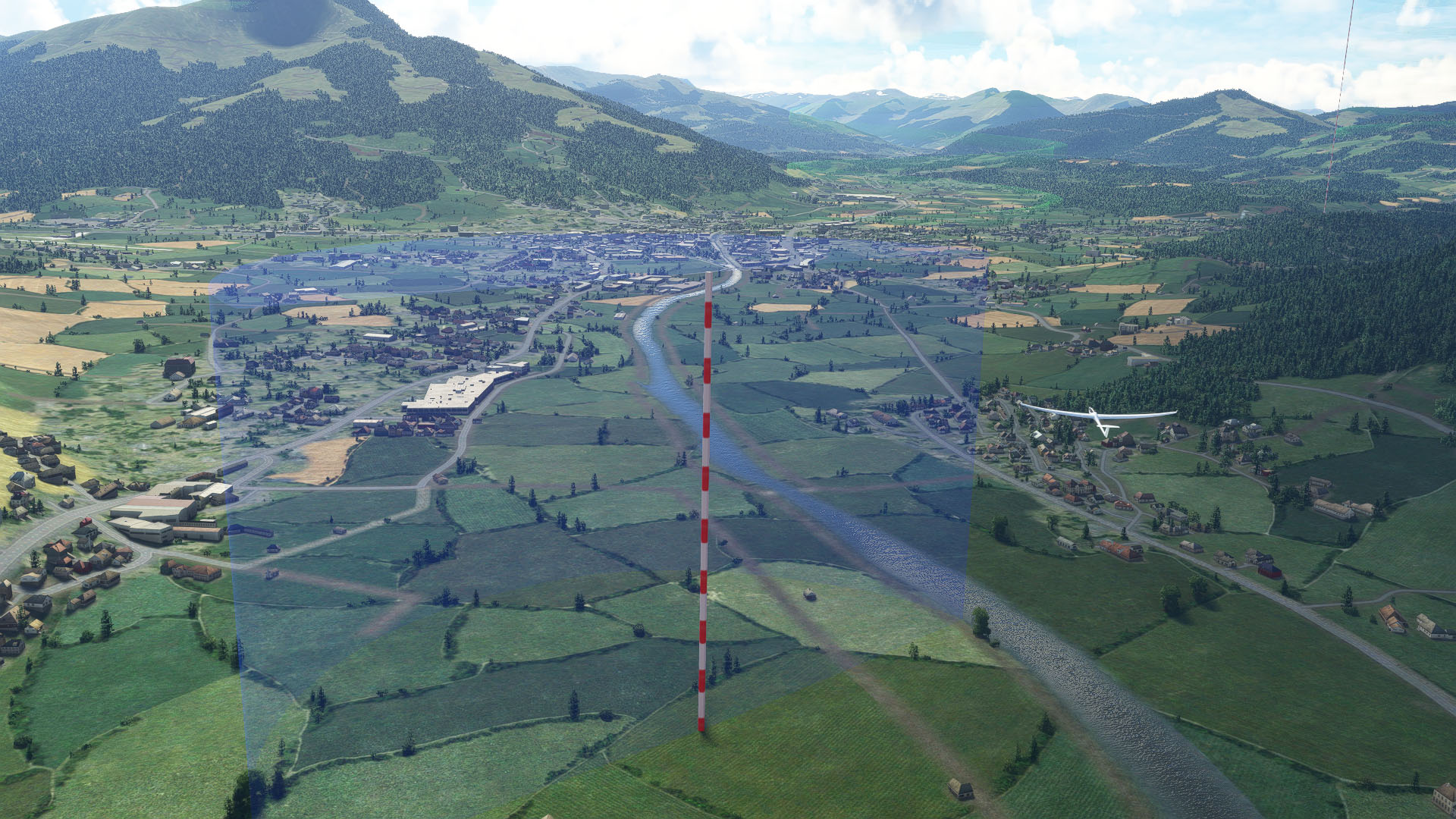



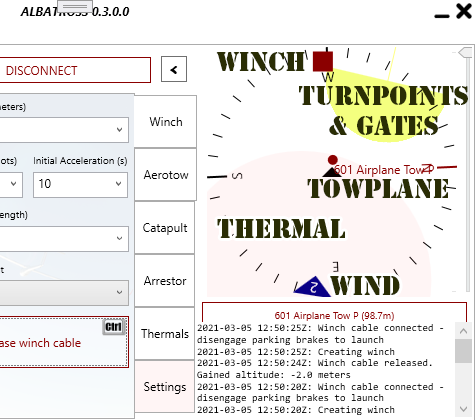

24 feedbacks on ALBATROSS MSFS competitions
Download links are unavailable…
I think I’ve managed to download the Albatross folder and have put it in the MSFS Community folder (I hope that this is the right location).
When I start the program by clicking on the .exe file, I get the message “Update Albatross to the latest version”. I have version 0.10.1.0 which seems to be the latest.
Please could you tell me what to do to get it to work.
Kind regards, John
Hi, I’m trying to use Albatross to familiarize myself with XCSoar/Android.
I seem to have some problems with the NMEA data though – are these known issues?
– I first noticed, that the vario is not working properly in XCSoar – and probably because of that circling detection doesn’t work either.
– I then started unticking NMEA messages and bumped into other problems:
– GGA only: vario works (together with GPS alt), but position doesn’t. The message doesn’t look malformed in the monitor – the only observation is, that the second altitude value should be ellipsoid/geoid difference.
– GGA+RMC: position works now (taken from RMC?) but vario broken. Also the airplane symbol doesn’t rotate, because the RMC course field seems to be stuck at “1.0”
– adding HDM the icon rotates now but looks a bit off when banked – just like the liquid compass. I assume that the data source is a variable that is used to simulate that effect.
Есть во всем этом деле один большой недочет- не блокируется погода и ветра соответственно! Таким образом гонка теряет смысл когда участники могут подкрутить ветер с любой стороны и силы для получения восходящего потока(((
В самом начале мы пробовали использовать FLT но при этом было много проблем с той же погодой и полётным планом, как только починят – вернемся к этому формату (погода будет заблокирована).
Даже в этом случае возможно будет обойти ограничение и пролететь по маршруту со своей погодой. Поэтому сохраняется не только трек, но и сила/направление ветра – при возникновении спорных ситуаций, эта информация будет проанализирована вручную.
Since installation of Albatross 0.5 I only get MFS CTDs, sadly.
Can you provide some details. Is MSFS crashing right after you launch the program, or even without program started? What about Kinetic Assistant?
You should know that you can not unpack it into COMMUNITY folder like other mods.
I found the issue. It happened after installation of the Albatross update, but it was caused by the freeware St.Johann mod that lets MSFS crash. After removing the mod no MSFS crash anymore.
Starting the race still failed however with the 808. The thrust cannot be set precisely to zero, it stays at a small level even if throttle is put to zero.
I guess this is caused by the latest MSFS updates.
If your thrust value larger than 1.0 – while last game update performed, script altered some engine values. You can reinstall DG and things get back to normal.
Sadly can’t use the program because the window keeps on disappearing in Windows 10..?
KineticAssistant works flawlessly by the way..
that’s weird. it disappear after a while, or right after you launch it?
Hi, after I open it, it works for a few seconds and then disappears, when I click in the taskbar on the program for a few times it’s reopening again but disappears again soon.
I think it’s a problem how you programmed the GUI window, maybe try to use the regular windows GUI api ?
possible but unlikely, I am using same project for both utils. some differences exists of course, so I will try to guess the reason at least. you can join Discord to make communication easier.
No question from me at this point, only praise for Alex for the incredible work he has done here.
From the conversion and continued work with the glider to Albatross, which I only discovered a couple of days ago giving my flying a ton more purpose.
Thanks so much for your work, and may we fly together one day soon!!
Let me know if you need any beta testers (I have a couple hundred VR flight hours) happy to assist where I can.
Cheers SDMagoo
Thanks! Work still going on, so we definitely need some help with testing.
The new features are very promising. But I noticed that the airplane indicator (the little triangle) won’t move into the thermal (the red circle). When you approach the thermal it is shown in the info screen but as soon as you fly into it, the little triangle just “docks” onto the circle and jumps across after you have left the thermal eventually. I don’t think that behavior is intentional.
Maybe that’s the reason there is no download for the Kenetic Assistant 0.8.5 yet?
Best regards
Does it look like triangle stay at the background of the circle? Or it literally stick to the edge of the thermal circle as I can understand from your words. First case is a known issue, second – haven’t seen that but will check such possibility.
Yes, UI issues is a main reason why KA still not released.
It sticks to the circle on the edge of the circle as long as I am in the thermal. As soon as I leave the thermal, the triangle jumps across the circle but is at no time shown inside of it.
If it helps I can make a video. Let me know.
Best regards
Sebastian
No, I get it. Thanks for details.
Hi Alex
I have the latest version of Albatross. Most of the time it works great.
I have been trying to run the 220-LSTS race. I am getting intermittent Disconnect/Connect sequences. The thermals seem to silently stop working until I manually reconnect. I could not get it to acknowledge PP2 at Montreux even though the nav display claimed I went through 0.0 The only thing suspicious in the simconnect log is multiple events of
>>>> EXCEPTION=20, SendID=16744, Index=4 <<<<<
>>>> EXCEPTION=20, SendID=16744, Index=6 <<<<<
Is there anything else I can do to diagnose the problem?
thanks
PS thanks for all your efforts to get competitions enabled and organized. Much appreciated!!
Stuart
Hi, Stuart! You are right, SimConnect failures occasionally happen and affect major features of the program.
We are still working on the code, hope at some point issues will be fixed. I can add some error messages into the program log, so it will be easier for you to understand what is going on at the background.
If you are interested in development versions of the program testing, feel free to contact via email or FB (links in Settings tab)
Hi Alex
I found the source of my problem with the turn point that would not trigger.
I was not aware that there were extra way points (timecruis and timedscnt) They do not show on the nav display or VFR map so I was totally unaware of them. I noticed the entries in the Albatross status display but did not make the connection until I loaded the pln in LNV and the light bulb went on.
I am still not sure on the intent of these “invisible” way points. Kind of hard to tag them when they are not displayed any way in the sim.
I am making some sort of radar right now for thermals and points visualization, it will be easier to debug triggering issues soon.