The Kuznetsov-class aircraft carrying cruiser, Soviet designation Project 1143.5, is a class of aircraft carriers. Originally designed for the Soviet Navy, the Kuznetsov-class ships use a ski-jump to launch high-performance conventional aircraft in a STOBAR configuration. The design represented a major advance in Soviet fleet aviation over the Kiev-class carriers, which could only launch VSTOL aircraft. The Soviet Union’s classification for the class was as a heavy aircraft-carrying cruiser, which permits the ships to transit the Turkish Straits without violating the Montreux Convention.
MSFS Kuznetsov carrier group features
- Four locations – Severomorsk (north-west Russia, moving), Vladivostok (south-east Russia, moving), Havana (north Cuba, moving), Istanbul (north Turkey, anchored). Suggest your preferred locations!
- Group moves continuously with speed 15 knots, position reset every ~60 minutes (30 if real time sync enabled)
- Highly detailed carrier model, low poly cruisers
- Usable lifts (switches in Carrier Controls panel) with possibility to taxi into hangar
- Usable jet blast deflectors (switches in Carrier Controls panel)
- Native arresting system (supports F/A-18 and any other aircraft with tailhook configured)
- Quick pushback (no vehicle visualization, switch in Carrier Controls panel, use joystick to move or turn around)
- Carrier smoke effect (optional, switch in Carrier Controls panel)
- Cruisers swaying on waves (amplitude depends on wind strength, optional, switch in Carrier Controls panel)
- EXPERIMENTAL group respawn for multiplayer compatibility (when live weather and real time active, it will appear in same position for other players; optional, switch in Carrier Controls panel)
- Toggleable lights (dim, spotlights, runway/helipads)
- Each spotlight direction can be changed manually (Carrier Controls panel)
- Basic arresting simulation for planes without tailhook (Carrier Controls panel)
- Kiznetsov carrier group is a part of Ka-10M package
Assets
- Kuznetsov carrier & Su-34 3D models – 3d_molier International
- Kirov Battle Cruiser 3D model – Seismic3D
- Ka-32 3D model – lazarev21
- Su-33 3D model – Charlie2000
Carrier controls panel
1. Carrier
1.1. Cruisers swaying
Swaying animation can be applied to the cruiser ships. Swaying amplitude depends on the wind strength and direction. However, MSFS collision surface simulation is not accurate and you can experience various side effects – like aircraft shaking and sinking. Swaying does not affect the main ship anyhow.
1.2. Lifts position
The Kuznetsov carrier has 2 lifts – front and back. To park aircraft into the hangar, use quick pushback to place aircraft on the lift platform. Ensure that wings, nose and tail do not intersect with the ship body. Activate lift with a related button (lift A – front, B – back) and wait once it reaches the hangar. You may experience aircraft shaking due to poor simulation of the moving collision surfaces. To avoid falling from the platform keep the quick pushback feature active and be ready to fix aircraft position manually. You can use the same pushback feature to move the aircraft into the hangar and rotate it manually.
1.3. Jet blast deflectors
The Kuznetsov carrier has 3 blast deflectors. Each deflector can be controlled manually by related buttons in the panel. Each barrier has a collision surface so ensure deflectors are closed if you perform landing.
1.4. Carrier lights
Dim Lights are service illumination of carriers and cruisers.
Helipads button toggle landing lights of the carrier – from runway to helipad. Due to SDK limitation, landing lights appear only at the dark time of the day.
1.5. Spotlights selector
Carrier has twelve spotlights and cruisers just one. Only carrier lights pitch and heading can be adjusted with below buttons – spotlights incremented from front to back.
1.6. Selected spotlight direction
After the required spotlight is selected, use arrows to change spotlight direction.
2. Teleport
2.1. Carrier time sync
While enabled, moving carrier group will be teleported to the proper position on the route for the current moment of time. Each respawn cycle is 30 minutes, so in 00 and 30 minutes of each hour the carrier group will spawn in the origin position.
If live weather and real time features are enabled, carrier group position will be synchronized between other players with real time enabled.
Even if real time feature is disabled, this option will respawn carrier group each time cycle anyway, but it will appear in wrong position compare to other players nearby in multiplayer.
2.2. Respawn timer
Displays how much time left to the next respawn cycle (if carrier time sync is enabled).
2.3. Fly by
teleport nearby of selected carrier
2.4. On the deck
teleport on the deck of the nearest carrier (highlight by orange color)
2.5. Arrive
teleport on the glide slope of the nearest carrier (highlight by orange color)
2.6. Further aircraft carriers
When clicked, you will be teleported nearby to the carrier group.
2.7. Closest aircraft carrier
When clicked, you will be teleported:
– if only Fly by selected (3), nearby to the carrier group
– if On the deck also selected (4), aircraft will be placed on the deck of the aircraft carrier
– if Arrive also selected (5), aircraft will appear on the glide slope to the aircraft carrier
3. Optical landing system
 3.1.
3.1.
3.2. Datum position
4. Aircraft controls
4.1. Quick pushback
allows you to move your aircraft in a simplified way with a joystick – Y to move forward and backward, Z or rudder to rotate left or right. You have to keep the panel open for the pushback script to work.
4.2. Custom arrestor
Makes possible to arrive on the carrier even if aircraft has no native tailhook configured. Before proceeding to landing on the Kuznetsov or TopGun carrier, toggle the button so it became blue. Proceed to landing as usual, no touchdown accuracy calculation happens so you can touch any side of the deck. To release the wire, click on the button again.
If aircraft has native tailhook configured (like Asobo F/A-18), native arresting simulation will be used together with custom script to ensure wire has enough force to stop aircraft in time. Before approach, toggle tailhook handle and enable Custom arrestor button, then perform touchdown respecting wires location. After full stop, toggle tailhook handle to release arresting wire.
4.3. Custom catapult
If aircraft has no built-in catapult feature available (native catapult not implemented in the sim yet), you can use fake catapult to perform take off from the short deck of the carrier.
Taxi to the launch position and perform full stop. Enable Custom catapult button – parking brakes will be engaged automatically. Set throttle lever to maximum and wait until engine torque reach maximum. Release parking brakes and perform take off.
4.4. Ka-10M manual throttle
Is a feature special for Ka-10m which unlock throttle controls. By design, helicopter throttle is mechanically linked with a collective handle. By toggling manual throttle feature you can control collective and throttle by dedicated joystick axis.
Issues
1. When player get far away from origin point (about ~50km depends on your graphics settings) ships position will be reset, that’s current world script container limitation.
Workaround: real time sync feature will respawn carrier group before it get too far
2. After flight restart group entities (cruisers, parked aircraft) may not be aligned properly, solution was not found yet.
Workaround: back to the main menu and start new flight instead of restart flight
3. After flight restart, time sync and teleport to deck features does not start to work immediately (usually carrier group will be positioned properly with about 1 minute delay)
Workaround: use time sync feature only with live weather and real time enabled, or back to the main menu instead of restart flight
4. Sometimes arresting wire releases shortly after it was catch by hook, regardless airspeed so it’s not some damage simulation. Issue under investigation. As a workaround, you can enable Custom arrestor feature to increase arresting force.
FOR 3rd PARTY DEVELOPERS
You can reuse crew, shuttle and arresting wires as assets in your aircraft carrier project. Use these files as a reference:
full pack of the crew
just shuttle and two signal officers
Shortly, you may place such SimObjects in required positions:
CARRIER_CATAPULT_SHUTTLE_1 (required for the catapult script)
CARRIER_CREW_STEAM_1 (same position as shuttle)
CARRIER_CREW_FWD_STOP_1 (behind shuttle)
CARRIER_CREW_CONTROLS_L_1 (behind left wing)
CARRIER_CREW_CONTROLS_R_1 (behind right wing)
CARRIER_CREW_LAUNCHBAR_CHECKER_1 (to the left of the shuttle)
CARRIER_CREW_SHOOTER_1 (to the left of the cockpit)
CARRIER_CREW_IDLE_1
CARRIER_ARRESTOR_30
CARRIER_ARRESTOR_25
Kuznetsov carrier group v2.7.1 (FS20)
FIX: carrier crew appear for Piper Comanche 250 by A2A
DEMO version!
Please consider about purchasing this product in Microsoft Flight Simulator marketplace
Download from cloud / Purchase payware versionKuznetsov carrier group v2.3.0 (FS20)
Issues fixed:
– wake effects does not appear if Maverick pack not installed
– OLS disappear at very short distance
– buttons of the panel near border are not clickable


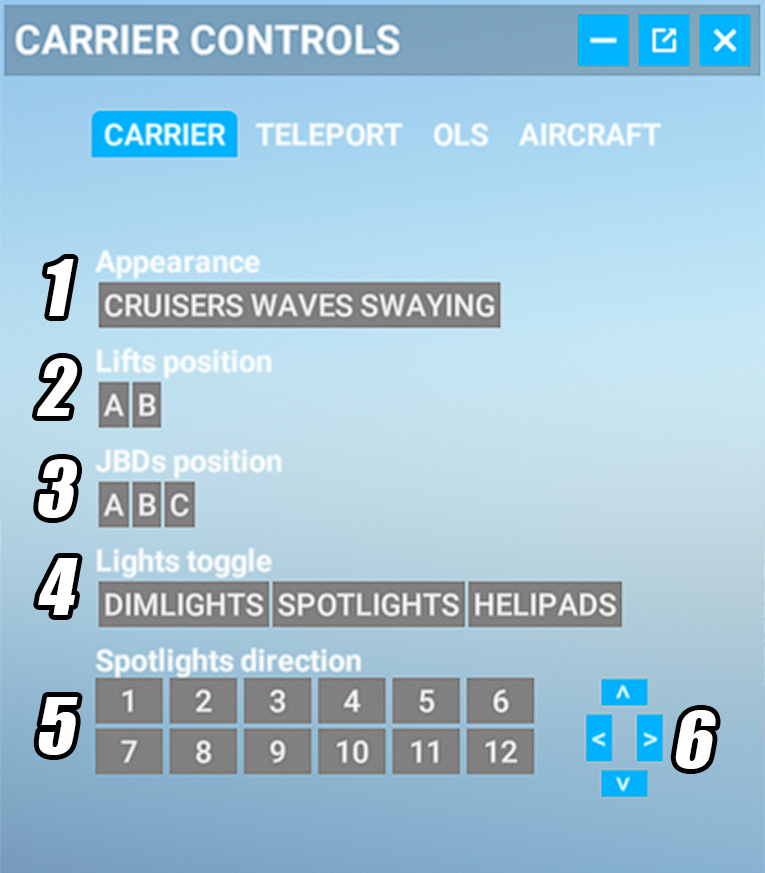
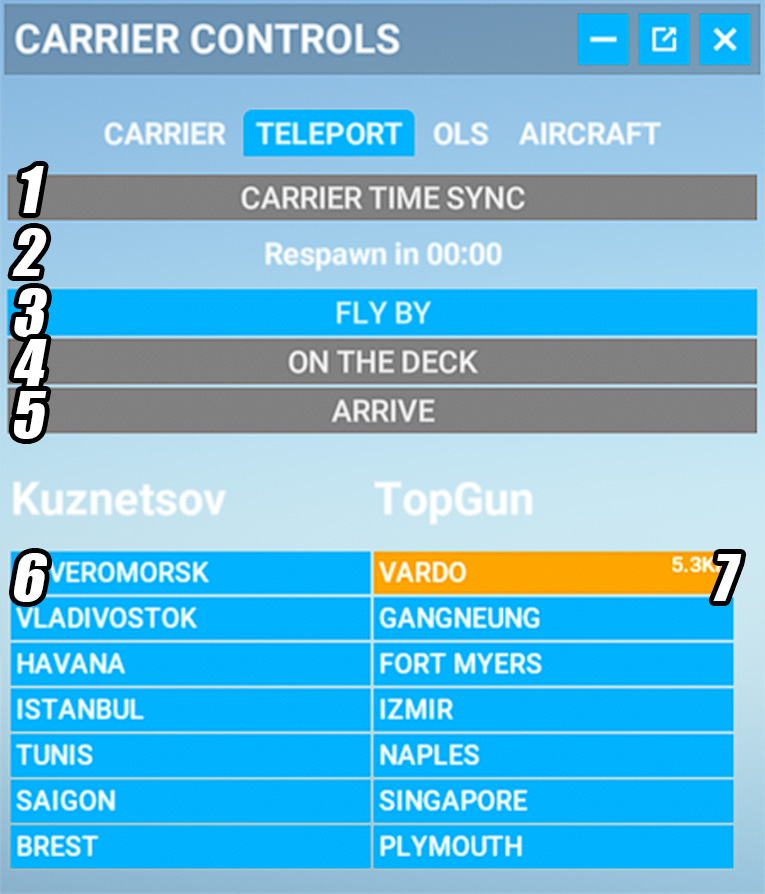
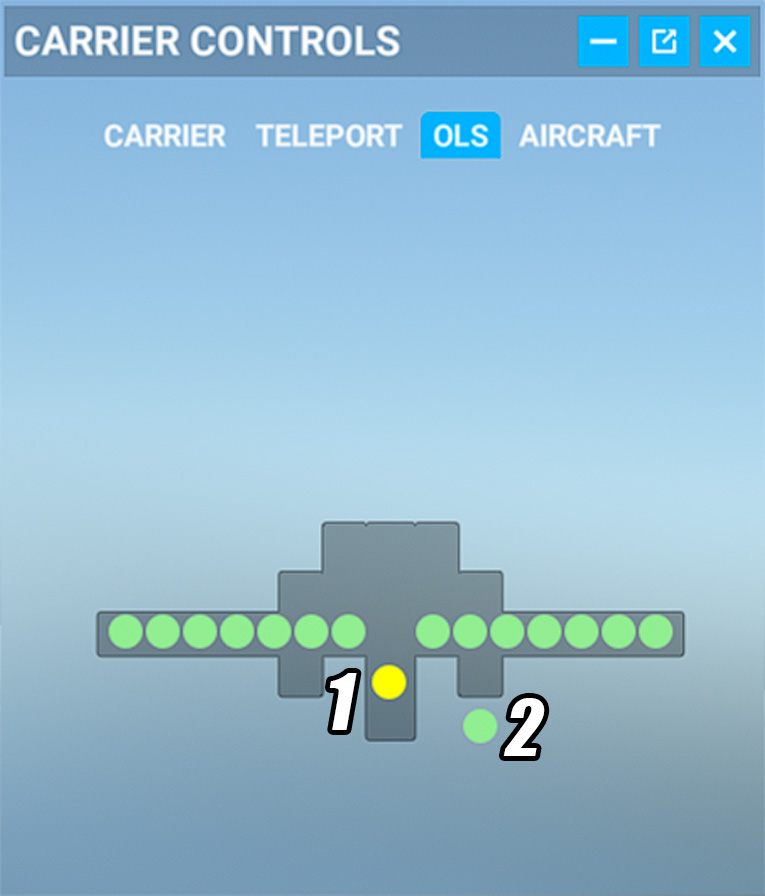 3.1.
3.1.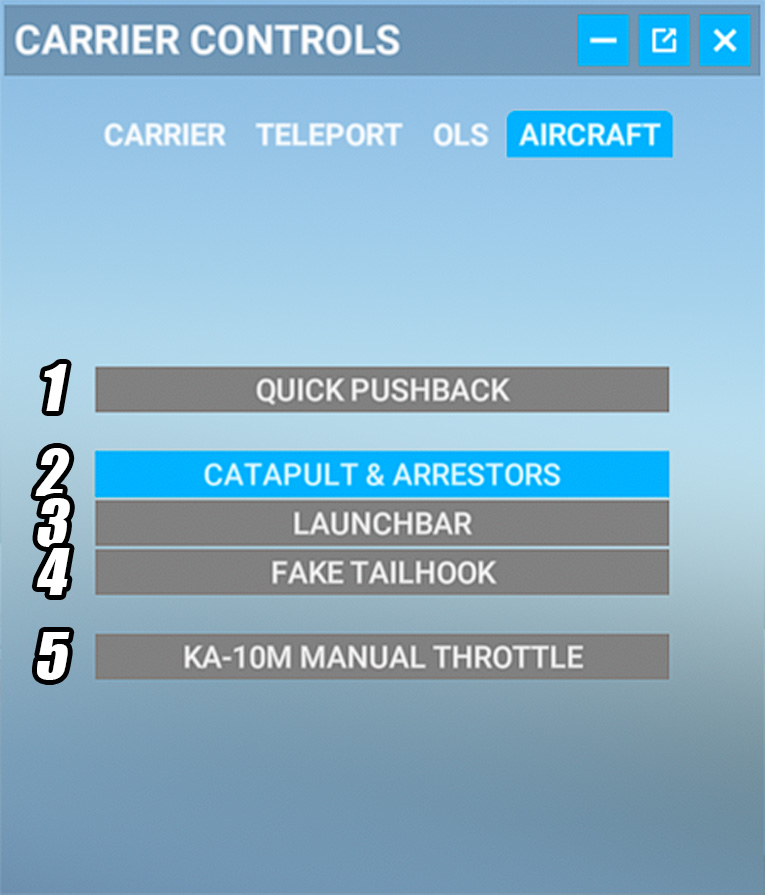
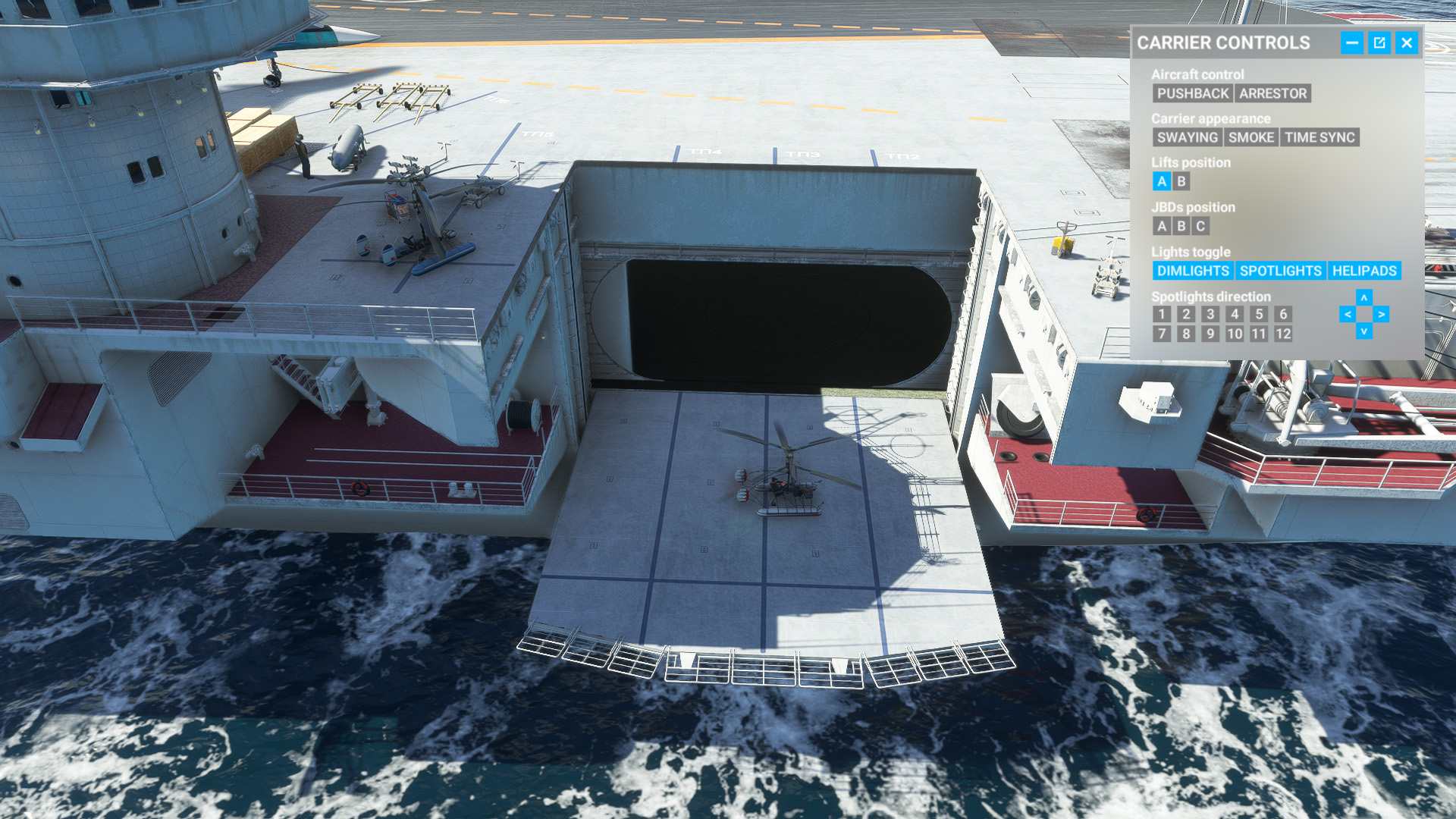


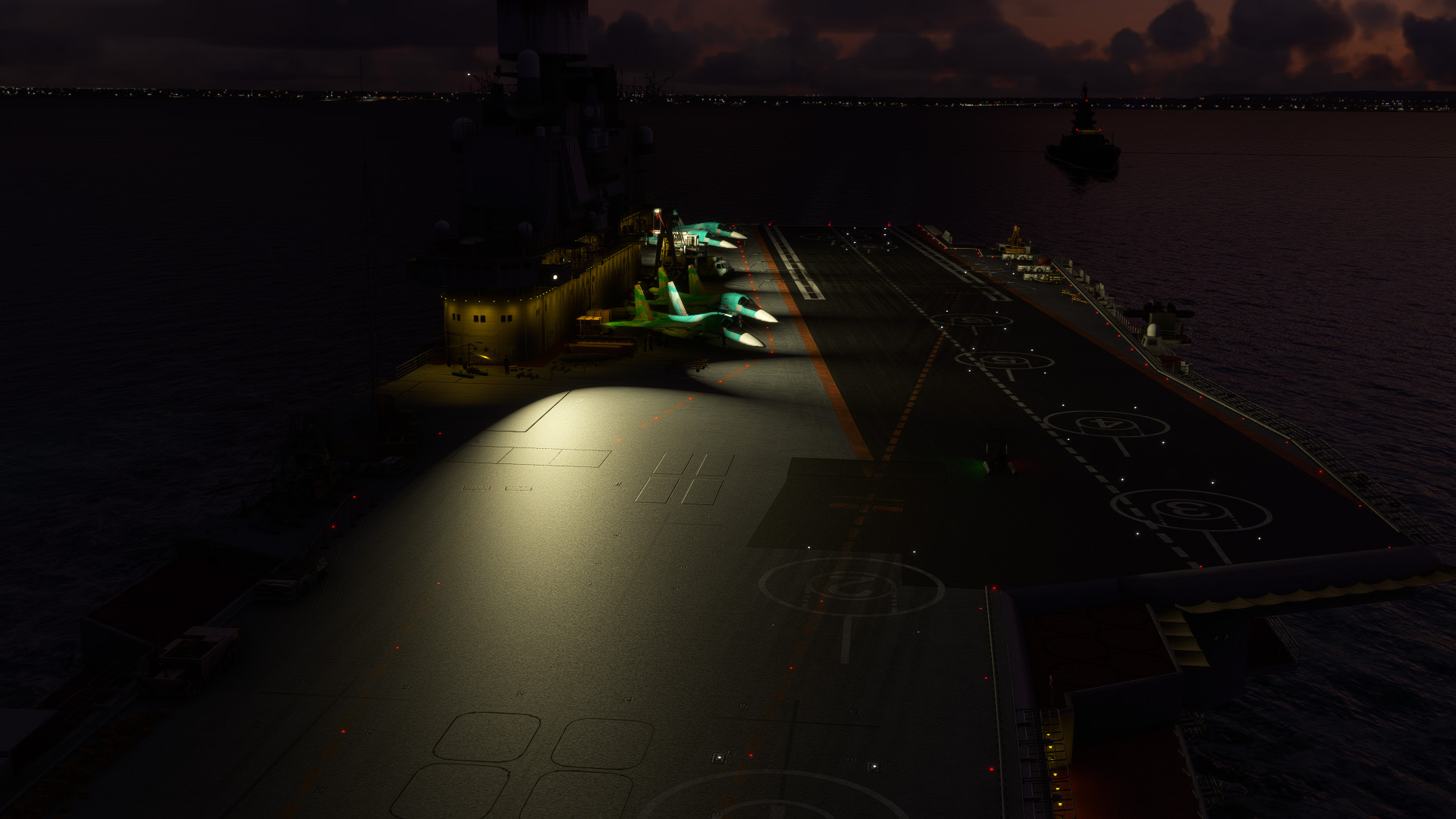




7 feedbacks on Kuznetsov carrier group
The Elevators on the US carriers are not functional.
Hi I wonder could you help,
I’m having some problems with the carriers. Whenever I try to teleport it drops me in the sea a good distance from the carrier. It seems to change place then the aircraft jumps into the air to quite a high altitude then falls into the sea.
Hello. Is there any chance you could port this to DCS seeing as the DCS Kuznetsov has basically no features, and DCS has the Su-33?
Hi,
I’m part of the Restauravia team and I’m trying to adapt the Clemenceau aircraft carrier for MSFS.
I was able to obtain a static ship on which landing is possible and, with the same model, a traffic of the ship which is very mobile but on which the deck is no longer solid and the plane crosses it.
I couldn’t find a tutorial for creating a naval mission.
Do you have a link to such a tutorial?
Also, I don’t understand what you are suggesting:
“You can reuse crew, shuttle and arresting wires as assets in your aircraft carrier project. Use these files as a reference:
full pack of the crew
just shuttle and two signal officers
Shortly, you may place such SimObjects in required positions”
How do I place these SimObjects at least on my static aircraft carrier?
Thanks in advance
Jean
I bought the marketplace-Version. I can find the topgun-Carriers on the world-map. Take off is not possible, because the carrier is shown as a sightseeing-point. How can i change this ?
Sounds like Maverick add-on is not installed, please do it through content manager
dear sirs,
when using the teleport to the Izmir carrier location, the aircraft spawns at Palermo, Italy.
PC Version from MSFS Marketplace